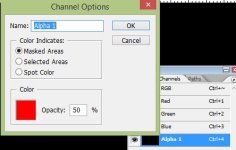This situation happened to me once before years back. Where the templates I'm working with had got changed by my adding a layer that was different bit depth than the template. I wasn't paying attention (tired) at the time obviously. Now when working in my alpha channel, I see shades of gray to white. I should be seeing shades from transparent red to transparent (erased) white.
By adding a layer of different (less) bit depth, the amount of pixel colors available decreases.
When this happened years ago, it took me forever to get it sorted out. The alpha channel is still work-able, although it's not as it should be. To also add, frustrating.
I'm hopeful someone can provide me some guidance to get my alpha to display as red again.
By adding a layer of different (less) bit depth, the amount of pixel colors available decreases.
When this happened years ago, it took me forever to get it sorted out. The alpha channel is still work-able, although it's not as it should be. To also add, frustrating.
I'm hopeful someone can provide me some guidance to get my alpha to display as red again.