Hi Folks,
I'm hoping someone can help.
I've just found this An-32 ( an AI Aircraft ) and wanted to convert it to a flyable version by using the new air files and cfg parts from the An-26 by Vladimir Zhyhulskiy.
What sections in the cfg do I need to change ?
I realise the controls won't be animated but the flaps and undercarriage work .... and besides the An-32 is kind of a strange but likable beast.
Thanks in advance,
Pete.
[FONT=verdana, sans-serif]Category: Flight Simulator 2004 - AI Aircraft[/FONT] [FONT=verdana, sans-serif]Antonov An-32 BasePack [/FONT]

[FONT=verdana, sans-serif]Other files which are related to, or may be required by, this file:
[FONT=verdana, sans-serif]Images related to this file:
[/FONT]
[FONT=verdana, sans-serif]
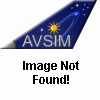 [FONT=verdana, sans-serif]File Description:
[FONT=verdana, sans-serif]File Description:
Antonov An-32 base package by CIS Traffic Team for AI traffic. Include An-32 and An-32P models. Frame rate friendly. ONLY for FS2004 aka FS9. [/FONT]
[FONT=verdana, sans-serif]Filename:[/FONT][FONT=verdana, sans-serif]cis_an32_basepack.zip[/FONT][FONT=verdana, sans-serif]License:[/FONT][FONT=verdana, sans-serif]Freeware[/FONT][FONT=verdana, sans-serif]Added:[/FONT][FONT=verdana, sans-serif]25th February 2009[/FONT][FONT=verdana, sans-serif]Downloads:[/FONT][FONT=verdana, sans-serif]1648[/FONT][FONT=verdana, sans-serif]Author:[/FONT][FONT=verdana, sans-serif]CIS Traffic Team[/FONT][FONT=verdana, sans-serif]Size:[/FONT][FONT=verdana, sans-serif]2312kb[/FONT]
[/FONT]
[FONT=verdana, sans-serif]Antonov An-26, version 2009 [/FONT]

[FONT=verdana, sans-serif]Images related to this file:
[/FONT]
[FONT=verdana, sans-serif]
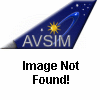 [FONT=verdana, sans-serif]File Description:
[FONT=verdana, sans-serif]File Description:
The new version-2009 of known transport An-26 (instead of the version 2008), upgrade and added. Changed of a mistake Landing Lights, they are added (also Taxi Lights) in VC, are added textures, are changed and some panels, effects, gauges are added. The complete package, previous version is not required. The model is completely advanced only for use in FS2004! RepaintKit, detailed manual - necessarily read before use.In a package the sounds by Mike Maarse are used. [/FONT]
[FONT=verdana, sans-serif]Filename:[/FONT][FONT=verdana, sans-serif]an26zh_09.zip[/FONT][FONT=verdana, sans-serif]License:[/FONT][FONT=verdana, sans-serif]Freeware, limited distribution[/FONT][FONT=verdana, sans-serif]Added:[/FONT][FONT=verdana, sans-serif]2nd March 2009[/FONT][FONT=verdana, sans-serif]Downloads:[/FONT][FONT=verdana, sans-serif]3255[/FONT][FONT=verdana, sans-serif]Author:[/FONT][FONT=verdana, sans-serif]Vladimir Zhyhulskiy[/FONT][FONT=verdana, sans-serif]Size:[/FONT][FONT=verdana, sans-serif]42367kb[/FONT]
[/FONT]
I'm hoping someone can help.
I've just found this An-32 ( an AI Aircraft ) and wanted to convert it to a flyable version by using the new air files and cfg parts from the An-26 by Vladimir Zhyhulskiy.
What sections in the cfg do I need to change ?
I realise the controls won't be animated but the flaps and undercarriage work .... and besides the An-32 is kind of a strange but likable beast.
Thanks in advance,
Pete.
[FONT=verdana, sans-serif]Category: Flight Simulator 2004 - AI Aircraft[/FONT] [FONT=verdana, sans-serif]Antonov An-32 BasePack [/FONT]


[FONT=verdana, sans-serif]Other files which are related to, or may be required by, this file:
- [FONT=verdana, sans-serif]Antonov An-32 version 1.1 Update (Download #135811) [/FONT]
- [FONT=verdana, sans-serif]Antonov An-32 BasePack (Download #135381) [/FONT]
[FONT=verdana, sans-serif]Images related to this file:
[/FONT]
[FONT=verdana, sans-serif]
Antonov An-32 base package by CIS Traffic Team for AI traffic. Include An-32 and An-32P models. Frame rate friendly. ONLY for FS2004 aka FS9. [/FONT]
[FONT=verdana, sans-serif]Filename:[/FONT][FONT=verdana, sans-serif]cis_an32_basepack.zip[/FONT][FONT=verdana, sans-serif]License:[/FONT][FONT=verdana, sans-serif]Freeware[/FONT][FONT=verdana, sans-serif]Added:[/FONT][FONT=verdana, sans-serif]25th February 2009[/FONT][FONT=verdana, sans-serif]Downloads:[/FONT][FONT=verdana, sans-serif]1648[/FONT][FONT=verdana, sans-serif]Author:[/FONT][FONT=verdana, sans-serif]CIS Traffic Team[/FONT][FONT=verdana, sans-serif]Size:[/FONT][FONT=verdana, sans-serif]2312kb[/FONT]
[/FONT]
[FONT=verdana, sans-serif]Antonov An-26, version 2009 [/FONT]


[FONT=verdana, sans-serif]Images related to this file:
[/FONT]
[FONT=verdana, sans-serif]
The new version-2009 of known transport An-26 (instead of the version 2008), upgrade and added. Changed of a mistake Landing Lights, they are added (also Taxi Lights) in VC, are added textures, are changed and some panels, effects, gauges are added. The complete package, previous version is not required. The model is completely advanced only for use in FS2004! RepaintKit, detailed manual - necessarily read before use.In a package the sounds by Mike Maarse are used. [/FONT]
[FONT=verdana, sans-serif]Filename:[/FONT][FONT=verdana, sans-serif]an26zh_09.zip[/FONT][FONT=verdana, sans-serif]License:[/FONT][FONT=verdana, sans-serif]Freeware, limited distribution[/FONT][FONT=verdana, sans-serif]Added:[/FONT][FONT=verdana, sans-serif]2nd March 2009[/FONT][FONT=verdana, sans-serif]Downloads:[/FONT][FONT=verdana, sans-serif]3255[/FONT][FONT=verdana, sans-serif]Author:[/FONT][FONT=verdana, sans-serif]Vladimir Zhyhulskiy[/FONT][FONT=verdana, sans-serif]Size:[/FONT][FONT=verdana, sans-serif]42367kb[/FONT]
[/FONT]
