gray eagle
SOH-CM-2025
Trying to find out where the squeaking brake effect/sounds are located for this plane?
Thanks
Thanks
There seems to be an uptick in Political comments in recent months. Those of us who are long time members of the site know that Political and Religious content has been banned for years. Nothing has changed. Please leave all political and religious comments out of the forums.
If you recently joined the forums you were not presented with this restriction in the terms of service. This was due to a conversion error when we went from vBulletin to Xenforo. We have updated our terms of service to reflect these corrections.
Please note any post refering to a politician will be considered political even if it is intended to be humor. Our experience is these topics have a way of dividing the forums and causing deep resentment among members. It is a poison to the community. We appreciate compliance with the rules.
The Staff of SOH

I have a kit that will work, needs transposing from the current project into something that can be used easily for many aircraft.
It features user adjustable left brake / right brake stereo panning along with variable interior / exterior volumes.
About 75% done with the transposing.. The difficult part will be the readme.. ( hate it! )
Should be done in a few hours.
Roman
Took a little longer than thought, found 1 small bug, now corrected and the Sunday's "Honey Do" list interrupted a few times.
You may get the little kit here.
Hope it works well for you.
Roman
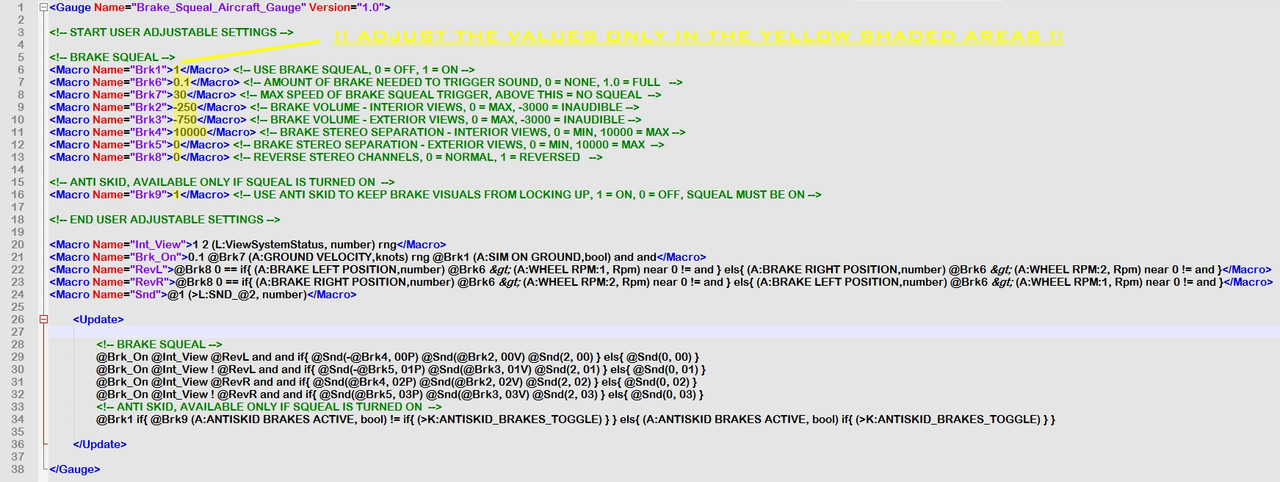
As shown should be a good base to start with..
It is what i used in the Tigercat.
 Using that jpg you supplied, I will adjust the sounds; A bit loud and I will have to tweak the volume down a tad.
Using that jpg you supplied, I will adjust the sounds; A bit loud and I will have to tweak the volume down a tad.
A new day and some freshly brewed coffee has helped create a new version that only uses 1 sound file and is much more efficient in the gauge coding.
Same link as before --> here.
If the kit was already installed from post #8 then make sure to read "READ FIRST IF UPDATING.txt".
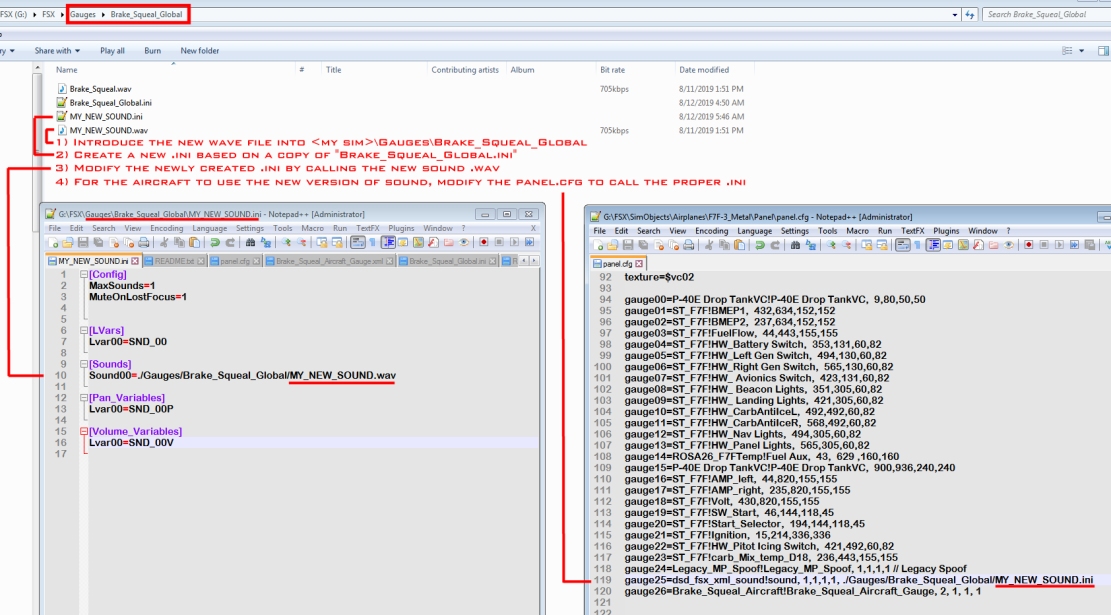
That .jpg is only if you want to have different sound files for different types of aircraft. It is just an option if you want to go that far. IE..
- The included sound in the kit for WWII aircraft
- A different sound for kerosene burning aluminum pressurized tubes
- A different sound for medium GA
- A different sound for light GA
Step 1. Introduce = create a new one, or copy one over from some other aircraft
Step 2. Create a new .ini from a renamed copy of "Brake_Squeal_Global.ini", modifying it to call the newly created / copied sound file in step one ( The red underlined part )
4 of the same exact files (just renamed 1 thru 4) was a misunderstanding of how the sound gauge works and an older set of working, but not exactly correct, xml code.
A complete recode of the xml deemed it unnecessary to have 4 sounds for each of the panning / volume types.

Edit: Is it a lower number to decrease volume?
<Macro Name="Brk2">-250</Macro> <!-- BRAKE VOLUME - INTERIOR VIEWS, 0 = MAX, -3000 = INAUDIBLE -->
<Macro Name="Brk3">-750</Macro> <!-- BRAKE VOLUME - EXTERIOR VIEWS, 0 = MAX, -3000 = INAUDIBLE -->
