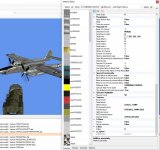Mario Donadon
Members +
Hello friends, I'm from Brazil I have a last request for help with aircraft models, I model aircraft with FSDS Abacus already a long time, I used the FS9 Simulator so I had no problem with models, but starting to use FSX I started to have problems and now with P3D v3 even more, I see the Northrop P-61C Black Widow and Northrop RF-61C Reporter models made by our great master Dean Crawford, and when I saw that he was using FSDS I was also excited, is a help with ModelconvertX, to be able to finish the model put Alpha in the textures and to be able to use in P3d FSX without Bugs, I put some photos of my projects that I did, some ready and some to finish and also the configuration of my Modelconvert
Modelconvert Configure


Aeroboero AB-115 AB-180
EMB-202 Ipanema
RV-10
GT-Flayer
Dornier ATT

EMB-121 Xingu

Modelconvert Configure


Aeroboero AB-115 AB-180
EMB-202 Ipanema
RV-10
GT-Flayer
Dornier ATT

EMB-121 Xingu