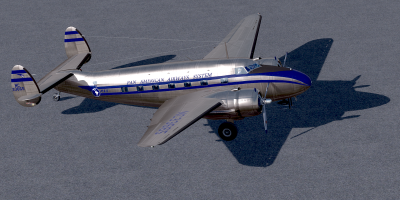I mentioned recently that I was considering converting Milton's L-18 to P3D native with PBR textures. Today I started work after breakfast and 7 hours later I have four models converted (2 exterior, 2 interior) for the two different engine options and one texture set completed. I decided to start this thread to keep things clean and dedicated to the L-18 as I work my way though all the repaints that are likely to be in a release pack.
The first scheme is the one for American Airlines and this is how she currently looks.



I may fine tune the textures a little bit but it is looking very good so far and things should get easier now that I only have to modify textures and not create new models.
The first scheme is the one for American Airlines and this is how she currently looks.



I may fine tune the textures a little bit but it is looking very good so far and things should get easier now that I only have to modify textures and not create new models.