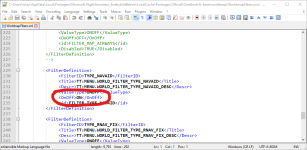-
There seems to be an uptick in Political comments in recent months. Those of us who are long time members of the site know that Political and Religious content has been banned for years. Nothing has changed. Please leave all political and religious comments out of the forums.
If you recently joined the forums you were not presented with this restriction in the terms of service. This was due to a conversion error when we went from vBulletin to Xenforo. We have updated our terms of service to reflect these corrections.
Please note any post refering to a politician will be considered political even if it is intended to be humor. Our experience is these topics have a way of dividing the forums and causing deep resentment among members. It is a poison to the community. We appreciate compliance with the rules.
The Staff of SOH
You should upgrade or use an alternative browser.
Maybe someone here can help me.
- Thread starter AussieMan
- Start date
Attachments
hubbabubba
Charter Member
 Thanks for the tip.
Thanks for the tip.Just did it; Yeah!

tiger1962
SOH-CM-2025
Just remember that sim and world updates will usually reset that file to default.
They certainly do, and in my case they seem to do it by downloading an addition 20Gb of system files every time to replace this one!
To avoid this, I've created a Community folder mod for it which is working perfectly on my system, once I've written the instructions for editing the WorldmapFilters.xml I'll upload it to the library here.
Thanks for sharing this idea in the first place Tom, I'll mention you in the credits.
EDIT: It's in the library now under FS2020 - Other.
tiger1962
SOH-CM-2025
One other thought on the sim updates replacing files: it seems to happen to me even when I change the file back to the default settings, so maybe the updater checks the "last modified date" of each file and replaces anything more recent than the last update?
FlameOut
SOH-CM-2025
....very rude picture appeared
I remember a guy made a repaint of an aircraft "P@&n Hub" ... I reported him to the sites admin.
.... anyways we are getting off topic .... we are here to help one another.
YoYo
SOH-CM-2023
There have been several threads closed and merged on the official board about giving users a "persistent" filter for the world map. As I said before, it was persistent on the initial release, then it was broken one or two updates into the run. It has been a Wishlist item for several months.
Probably, the next update will do something with this, will see but from now it works for me again! Thx!