I finally got in early this AM. 2 things you may need to know.
The default path that the program will use to store all your downloaded content is on the C Drive. If you have a separate drive installed just for MSFS 2024 you will need to change that path
The default path for the Rolling Cache is also on the C Drive. You need to change this also if you are using a separate installed drive.
Rolling cache can be found in options
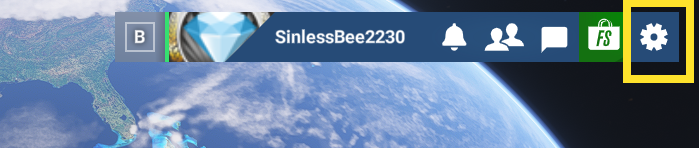
Choose the online tab
Scroll down to rolling cache.
You can change the size and location
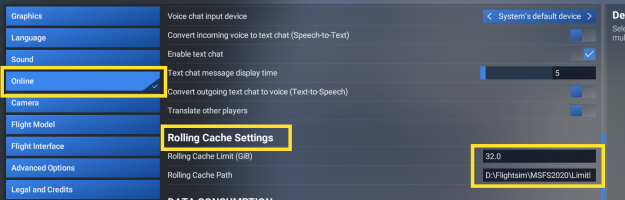
To change the location of the packages folder which will include your community folder.
Go to the Market Place
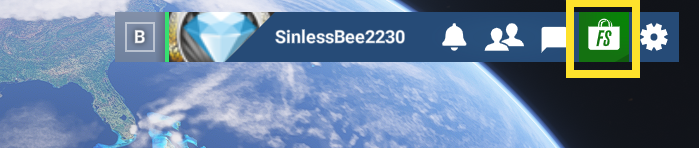
Select the My Library tab and then the gear by the search box.
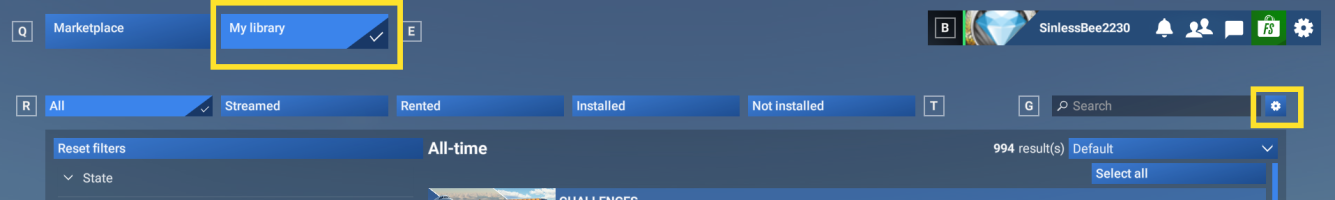
Change the path to the new location. Then restart the simulation and confirm the new location. It looks like mine did change then reverted back to the original after a subsequent restart. This might have been because I confirmed the location and did not save the results that time but canceled the menu out. That might have defaulted the setting. That seems like a bug.
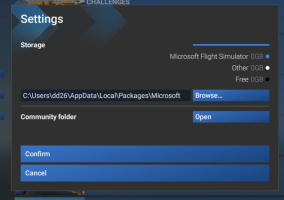
Remember to save the settings for each change.
The default path that the program will use to store all your downloaded content is on the C Drive. If you have a separate drive installed just for MSFS 2024 you will need to change that path
The default path for the Rolling Cache is also on the C Drive. You need to change this also if you are using a separate installed drive.
Rolling cache can be found in options
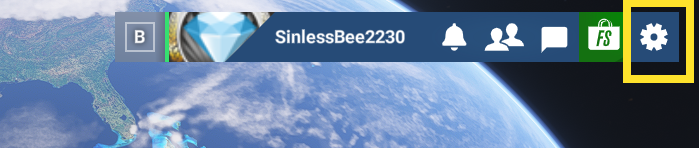
Choose the online tab
Scroll down to rolling cache.
You can change the size and location
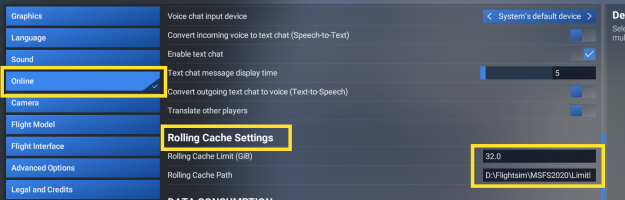
To change the location of the packages folder which will include your community folder.
Go to the Market Place
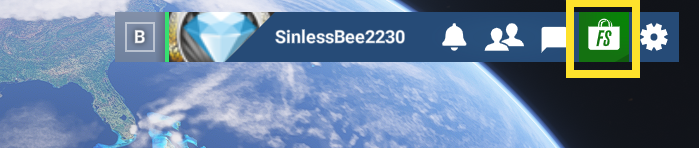
Select the My Library tab and then the gear by the search box.
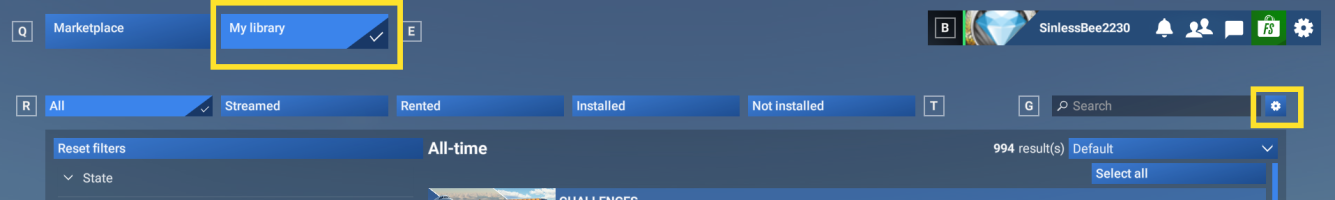
Change the path to the new location. Then restart the simulation and confirm the new location. It looks like mine did change then reverted back to the original after a subsequent restart. This might have been because I confirmed the location and did not save the results that time but canceled the menu out. That might have defaulted the setting. That seems like a bug.
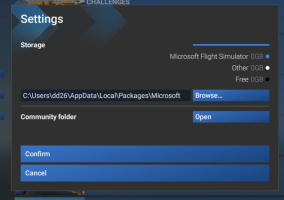
Remember to save the settings for each change.
