-
There seems to be an uptick in Political comments in recent months. Those of us who are long time members of the site know that Political and Religious content has been banned for years. Nothing has changed. Please leave all political and religious comments out of the forums.
If you recently joined the forums you were not presented with this restriction in the terms of service. This was due to a conversion error when we went from vBulletin to Xenforo. We have updated our terms of service to reflect these corrections.
Please note any post refering to a politician will be considered political even if it is intended to be humor. Our experience is these topics have a way of dividing the forums and causing deep resentment among members. It is a poison to the community. We appreciate compliance with the rules.
The Staff of SOH
You should upgrade or use an alternative browser.
P3D -V6 Screenshots
- Thread starter noddy
- Start date
gray eagle
SOH-CM-2025
OK first go and after some rejigging got it to work


noddy
SOH-CM-2025
OK Noddy, how did you get ORBX to play nice?
Here's a few more working without any hassle.
Wombat,
I followed some advice from the Orbx forum, by moving the Scenery.cfg and Terrain.cfg files over from V5 to V6 per the advice below.
It’s very easy to allow P3D v6 to use your existing P3D v5 installation. No modification to the root sim directory is needed. Specifically, you do not make any modifications to the files in the Autogen folder. I have used this procedure seemingly endless times doing clean installs of v6 and it’s quite fast.
The following works only if your Orbx products are installed in an external library. I’d highly recommend doing so if you are currently still installing in the root sim.
Make sure your Orbx libraries are up to date. Ed has told that the Orbx libs have been modified very slightly to accommodate P3D v6, but if that is not the case, here’s what to do:
go to [your install path]\Orbx P3D Library\p3dv5\Orbx Libraries\Orbx\Scripts\custom.gb_base
Rename AutogenDescriptions.spb to AutogenDescriptions original.spb
Make a copy of AutogenDescriptions_Legacy.spb and rename it to AutogenDescriptions.spb
Assuming that the Orbx libs have already been adjusted to accommodate v6, do these two steps:
1: In C:\ProgramData\Lockheed Martin\Prepar3D v6, open the add-ons.cfg in Notepad. Also open the same file for P3D v5. Copy all your Orbx entries from the v5 file and paste them into the v6 file. Now fix the numbering so that it is sequential. All this does is point v6 to the location of your Orbx scenery entries.
Alternatively, you can simply replace the v6 add-ons.cfg file with a copy of the file for v5. This will enable all the addons in v6 that were in the v5 file. Some may work, some may not, or perhaps some may be incompatible and might crash the sim. So go slow if you have a huge number of addons.
2: in the same location, make a copy of the existing terrain.cfg (306 kb, then replace the original with the same file from P3D v5. The size should be 905 kb.
That’s it. Your v5 installs should all continue to work properly.
My guess is that there will be issues with some Orbx products in v6, however I can tell you that Orbx PNW and all of the Orbx seaplane bases as well as the PNW ferries, and even the wave effects all look very nice in v6, and without issues, at least as of the last beta which I think is identical to the release version. The FSX Beaver works too, as well as the Milviz Turbo Otter with the exception of the GPS and a funny window tint as I remember.
Edited to add:
If you have the PNW ferries installed in v5, you have to do one more thing. Go to
[your install path]\Lockheed Martin\Prepar3D v6\Scenery\World\scenery and disable the ferry traffic file by renaming trafficBoats.bgl to trafficBoats.bgl.off. If you don't do this you will have duplicate ferries. If you uninstall the ferries from v5, reenable the boat traffic file in v6.
Note: all of the above is more or less an unsupported workaround and may become obsolete if v6 ends up officially supported.
Cheers,
DaveQ
Charter Member

wombat666
Administrator
Not very detailed but it has been less than a week since release.Can any of you take screenshots of how detailed the clouds are in P3Dv6, please??
Regards,
Aharon
Give it time and no doubt the team at REX will sort that out.

robcarrich
SOH-CM-2024
euroastar350
SOH-CM-2023
wombat666
Administrator
I'm thinking that's a gauge problem which I'll have a go with my usual Kamikaze approach.
The Otter is almost there except for the VC not showing up.
And then the AH DC3 package just works as it should.........

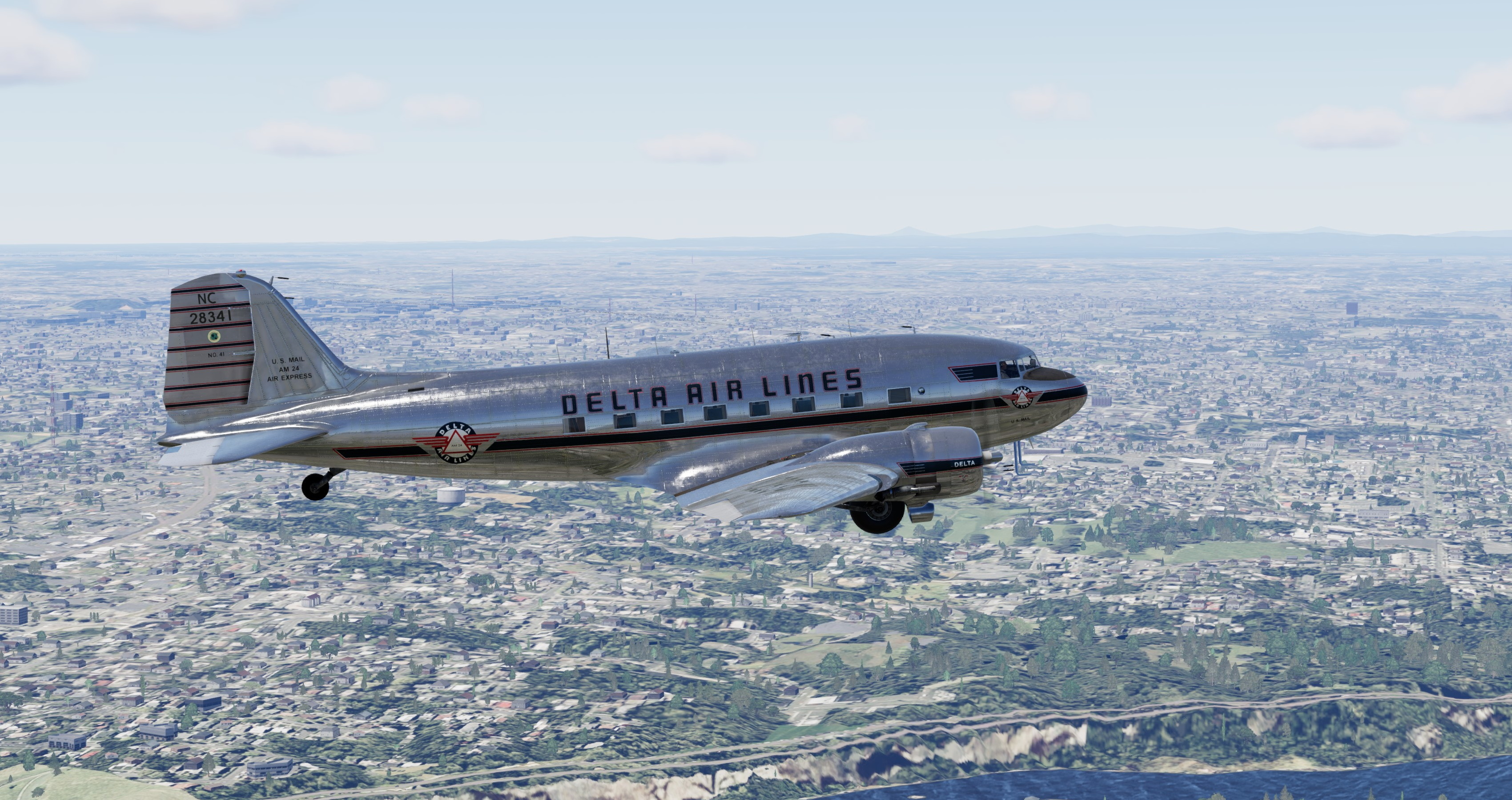

euroastar350
SOH-CM-2023
robcarrich
SOH-CM-2024
robcarrich
SOH-CM-2024


















