gman5250
Charter Member
Everything you wanted to know about Physically Based Rendering....(Almost).
PBR Texturing will change the way you approach FSX, FSX SE and Prepar3D modeling. The workflow allows the developer to create texture, bump, occlusion and specular lighting in real time, in Photoshop. This short video will show you how Quixel and Photoshop can dramatically enhance your workflow.
Video Link:
[video]https://www.real.video/5827963522001[/video]
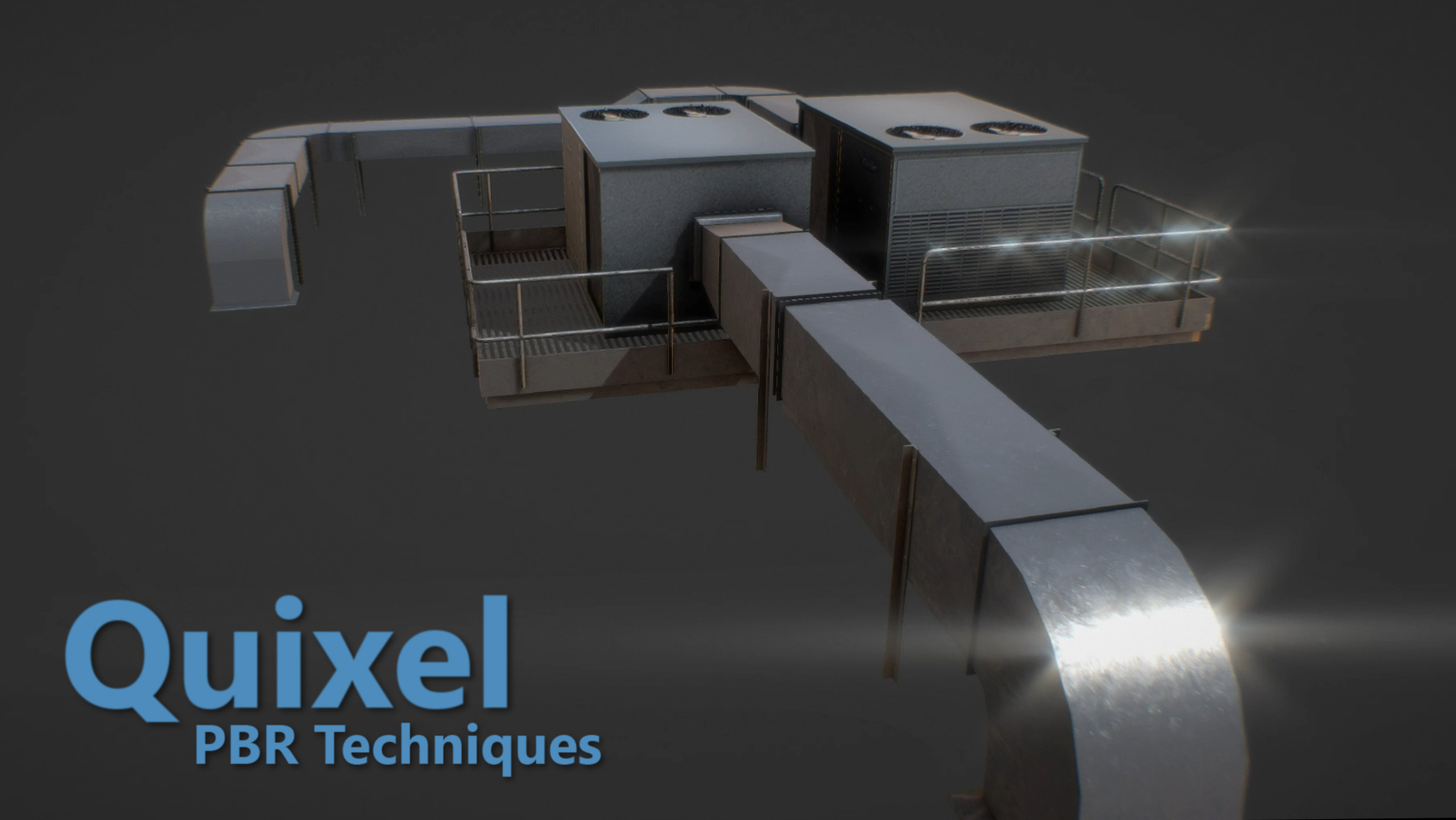
PBR Texturing will change the way you approach FSX, FSX SE and Prepar3D modeling. The workflow allows the developer to create texture, bump, occlusion and specular lighting in real time, in Photoshop. This short video will show you how Quixel and Photoshop can dramatically enhance your workflow.
Video Link:
[video]https://www.real.video/5827963522001[/video]
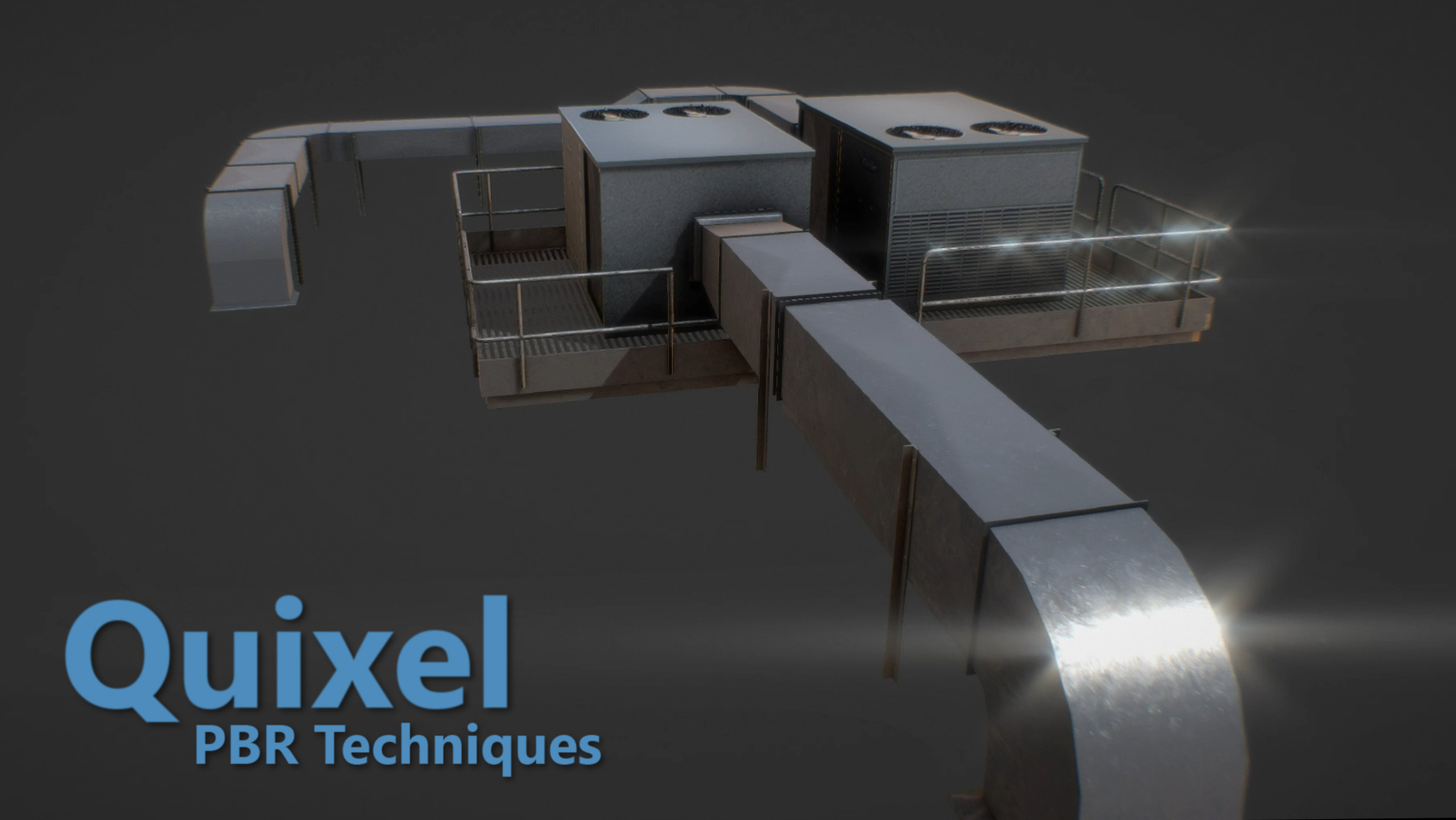
Last edited:







