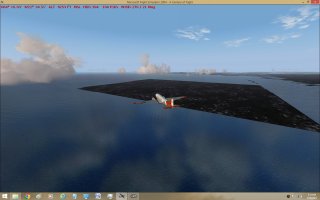-
There seems to be an uptick in Political comments in recent months. Those of us who are long time members of the site know that Political and Religious content has been banned for years. Nothing has changed. Please leave all political and religious comments out of the forums.
If you recently joined the forums you were not presented with this restriction in the terms of service. This was due to a conversion error when we went from vBulletin to Xenforo. We have updated our terms of service to reflect these corrections.
Please note any post refering to a politician will be considered political even if it is intended to be humor. Our experience is these topics have a way of dividing the forums and causing deep resentment among members. It is a poison to the community. We appreciate compliance with the rules.
The Staff of SOH
You should upgrade or use an alternative browser.
Square island off Keflavik, (BIKF).
- Thread starter stoney
- Start date
ian elliot
SOH-CM-2025
I once had the entire coast of Australia look like this because somehow the base entry for Australia in the scenery.cfg had disappeared. If you backed up the default scenery.cfg, compare its base settings with the current scenery.cfg, you'll probably see something missing in the latter.
Occasionally add-on scenery will have this issue, either from a missing file or improper layering.
Golden Rocket
Members +
Bernard
wolfebee89
SOH-CM-2024
Possibly said errant exclude only accounted for the default Iceland scenery with default landclass and accordingly, any additional custom addon scenery for that region with altered shorelines and/or landclass would lead to said problem. Best then to additionally check that you have any custom Iceland landclass, likewise, also deactivated.
If you'd be wishing to keep both the scenery causing the issue and the Iceland specific custom sceneries/landclass, then a waterclass patch for that area will be essential to mitigating the issue.
Jorge
Members +
I remember reading somewhere that if you installed the Mexico 1962 scenery and the Iceland 1962 scenery from CalClassics, you needed to ensure the Mexico scenery was below and not above (lower priority) than Iceland.
At least I think that's how it was.
I know you can't remember what you put where, but if you can identify these (assuming they are installed) it may help?
Saludos!
Jorge
Miami, FL
Sbob
SOH-CM-2025

Find it (in your main FS9 folder) and right-click on it. Use the Open With option and select Notepad.
Now, you can read (write and edit) your CFG file without using the sim's clunky scenery manager.
You'll see a bunch of add-on "calls" that look like this:
[Area.041]
Title=MAIW Land Class
Local=Addon Scenery\MAIW Land Class
Remote=
Active=TRUE
Required=FALSE
Layer=41
[Area.042]
Title=Static Objects Library
Local=Addon Scenery\Static Objects Library
Remote=
Active=TRUE
Required=FALSE
Layer=42
[Area.043]
Title=MAIW Scenery Library Objects
Local=Addon Scenery\MAIW Scenery Library Objects
Remote=
Active=TRUE
Required=FALSE
Layer=43
Pay attention to those "Layer=" lines, that's where your mystery land-fill is causing problems (usually).
Note that my Area and Layer numbers match and are in order. That's what happens when you manually add and edit scenery layers.

Those Layer= lines can look a little like a dumpster fire if you use the scenery manager.
I would guess that your scenery has an added Land Class file that's causing issues.