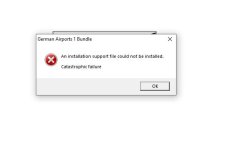jackryan172
SOH-CM-2025
Im reinstalling German Airports 1 and I keep getting this error :

Anybody got any words of wisdom? this is a Win 10 box and I have tried running the install in compatibility mode and I have had zero luck. I bought it from Aerosoft so I guess I could reach out to them but that could be a long shot.
Thanks,
Sean
Anybody got any words of wisdom? this is a Win 10 box and I have tried running the install in compatibility mode and I have had zero luck. I bought it from Aerosoft so I guess I could reach out to them but that could be a long shot.
Thanks,
Sean