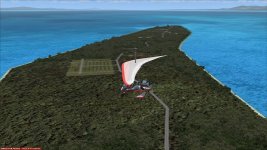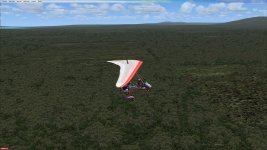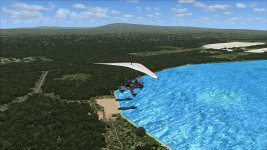Hi all!
I desperately need help from scenery gurus.
I am working on my Morotai scenery trying to finish it up.
But unfortunately I had to wipe my hard drive, reinstall Win 10 and reinstall FSX Accel.
I reactivated my Morotai scenery (that has worked flawlessly on other installs) that is compiled on another computer and all WAS well until:
1. I reinstalled ORBX HD Trees. This made the default FSX scenery background show. Finally got that to go away.
2.Then I reinstalled ORBX Global Base, restarted FSX and now my Morotai scenery has big square spaces devoid of trees. This never occurred in other installs.
3. I recompiled (Didn't change anything in ADE), just recompiled, copied the new files and went to fly and now more trees are missing! And no matter what I do I can't get them back.
No matter what i have done, I cannot get the scenery to show as it has shown before.
It is driving me to distraction that something that was working well (the scenery) is now out of whack under the same conditions it was under before! All I have done was put back what was there before.
I am open to all suggestions.
My ONLY thought is to start over but that is a huge undertaking.
Thanks in advance, Joe
I desperately need help from scenery gurus.
I am working on my Morotai scenery trying to finish it up.
But unfortunately I had to wipe my hard drive, reinstall Win 10 and reinstall FSX Accel.
I reactivated my Morotai scenery (that has worked flawlessly on other installs) that is compiled on another computer and all WAS well until:
1. I reinstalled ORBX HD Trees. This made the default FSX scenery background show. Finally got that to go away.
2.Then I reinstalled ORBX Global Base, restarted FSX and now my Morotai scenery has big square spaces devoid of trees. This never occurred in other installs.
3. I recompiled (Didn't change anything in ADE), just recompiled, copied the new files and went to fly and now more trees are missing! And no matter what I do I can't get them back.
No matter what i have done, I cannot get the scenery to show as it has shown before.
It is driving me to distraction that something that was working well (the scenery) is now out of whack under the same conditions it was under before! All I have done was put back what was there before.
I am open to all suggestions.
My ONLY thought is to start over but that is a huge undertaking.
Thanks in advance, Joe