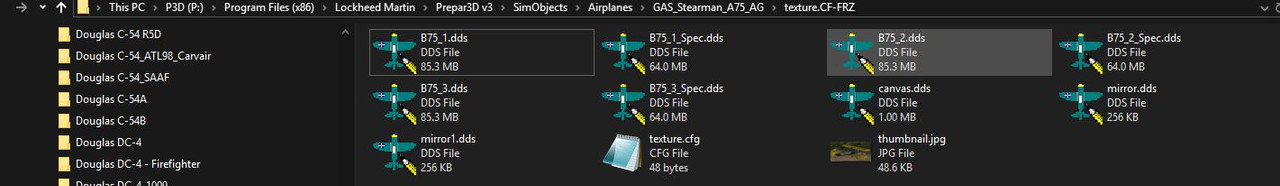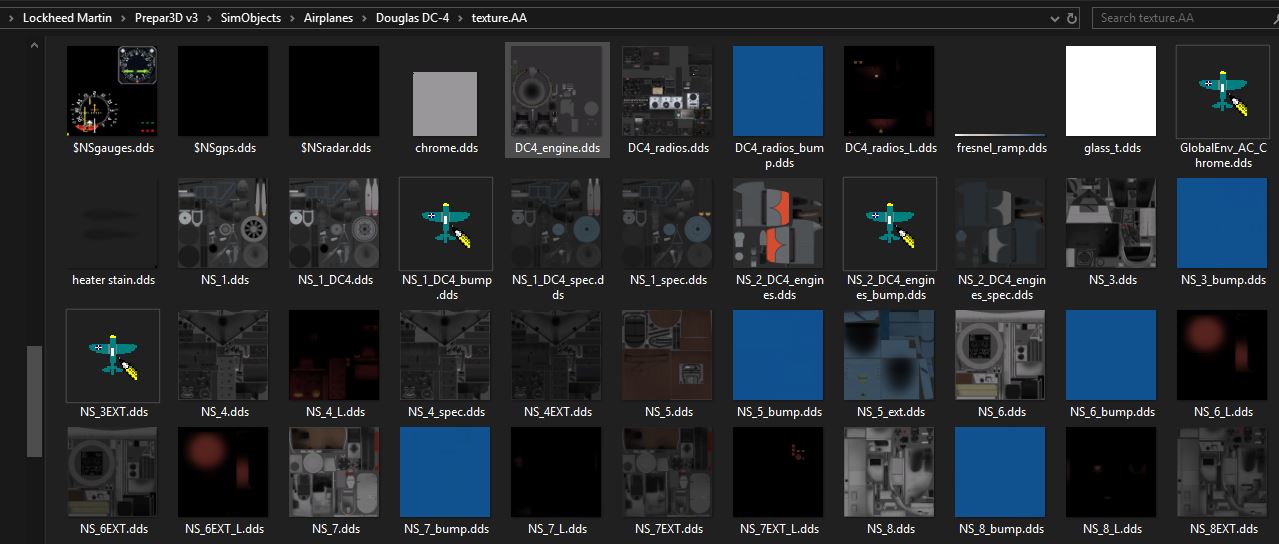gray eagle
SOH-CM-2025
Thank you
First of all I wanted to thank Paul for this new addon and also for the discount.
I do have one general question with the thumbnail views of bmp and some dds files in Win 10.
As you can see there are some dds thumbnails (not all) that I can preview in the textures folders.
I am using Ifranview 64 bit. It will open the dds files but not provide a thumbnail view.
I tried DDS viewer and it won't show a thumbnail view either. Some textures that are part of completely
different aircraft will show thumbnail preview. I haven't found any stock Win 10 programs that will handle
bmps of the flight sim variety. General purpose BMPs, Win 10 can open - not any related to Flight sims (P3d V3,4)
Appreciate any suggestions on program(s) that will associate all dds and bmp files that are of Flight sim textures.

First of all I wanted to thank Paul for this new addon and also for the discount.
I do have one general question with the thumbnail views of bmp and some dds files in Win 10.
As you can see there are some dds thumbnails (not all) that I can preview in the textures folders.
I am using Ifranview 64 bit. It will open the dds files but not provide a thumbnail view.
I tried DDS viewer and it won't show a thumbnail view either. Some textures that are part of completely
different aircraft will show thumbnail preview. I haven't found any stock Win 10 programs that will handle
bmps of the flight sim variety. General purpose BMPs, Win 10 can open - not any related to Flight sims (P3d V3,4)
Appreciate any suggestions on program(s) that will associate all dds and bmp files that are of Flight sim textures.