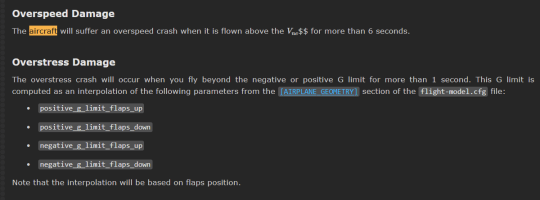Hello Cazzie,
According to Asobo 2024, it is intended to be a better version than 2020 (?) and for this reason a lot of things have changed, sometimes evolved and hardened. Damage management in the MSFS 2020 engine is imperfect, everyone agrees on it but ASOBO further tightened the constraints in 2024.
Currently there are two ways to program an aircraft, forgetting the damage and asking the user to invalidate the damage which is not in reality or ... try to understand their way of understanding the issue and try to accommodate it.
The AERONCA Champ is an
aircraft without flaps or spoilers so a priori it seems almost obvious that it is not necessary to fill in these sections. Unfortunately, the damages in MSFS are calculated a priori (
I have to study this much more deeply) from the following 4 variables:
Extract of the 2020 SDK
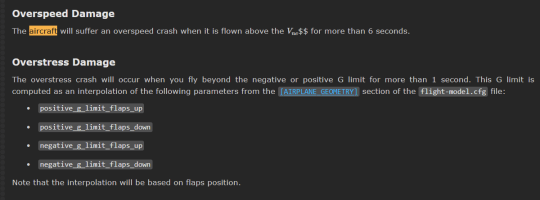
Reference:
https://docs.flightsimulator.com/ht...he_Aircraft.htm?rhsearch=testing the aircraft - Chapter: Testing the aircraft -
The question I am asking myself is as follows: is the definition of these 4 variables enough or should we also define a FLAPS section. n in the configuration files? While rereading part of the SDK, I realized that 3 variables had to be filled in (in the SDK Required: Yes) but nothing about adding the section for a plane without flaps ...
I noticed this problem yesterday, I even wrote a first post to describe the problem:
https://sim-outhouse.org/sohforums/...p-beta-release-for-tests.165267/#post-1398978
Today I hope I will look at it in more detail and release a new version: v0883.
Nevertheless, this plane was announced and tracked on 3 different sites. It is therefore quite difficult to follow all the posts, but if in addition on the same site we open posts on different sections, it becomes unmanageable for me.
Please limit yourself to the MSFS 2020 section. and in the open post for the Beta (last link).
To resume: in 2020 and 2024 to fly with the v0882,
Disable Crashes option should be
checked, or
Damages in Assistant Options should be invalidated.