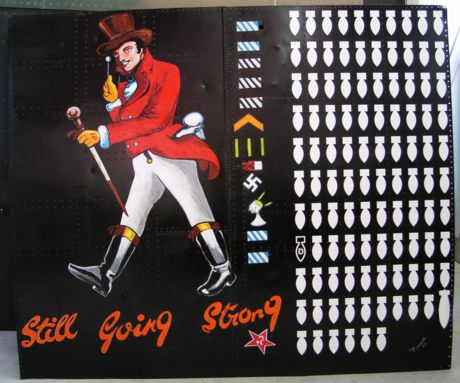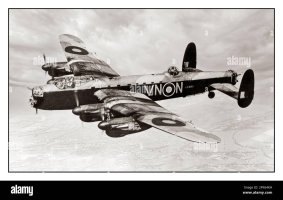Skyhawk18
Charter Member
So far I have no images showing the medals etc in front of the mission markings. Maybe someone can provide me with a proper image of the medals. It is not easy to find good reference material.Ah, cool! That was going to be my next paint. Don't forget the medals etc in front of the mission markings.
Never mind, and if you figure out how to get rid of the radar, let me know?
A paintkit would help improving textures (think weathering is a bit overdone among others). Spinners are currenly too glossy. Tire glossynes have been subdued. I'll give a word if I figure out how to remove the radar.