centuryseries
SOH-CM-2023
As the title suggests - I'm having issues with parts of the aircraft - any aircraft - missing when panning about in external view within VR - I've raised it on the MSFS forum, but no response.
Has anyone here had this?
Its a real immersion/enjoyment killer to see your fuselage vanish, followed by your ailerons, wings, jet pipes, gear, tires etc when panning....
I use a Quest 2 through Virtual Desktop, Nvidia RTX3080, 48Gb RAM, Itel i9 10900k if that helps.
Has anyone here had this?
Its a real immersion/enjoyment killer to see your fuselage vanish, followed by your ailerons, wings, jet pipes, gear, tires etc when panning....
I use a Quest 2 through Virtual Desktop, Nvidia RTX3080, 48Gb RAM, Itel i9 10900k if that helps.

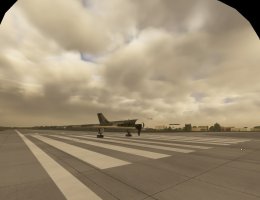

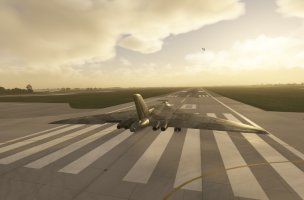



 (feel a bit silly now explaining poly's to you... ;-)
(feel a bit silly now explaining poly's to you... ;-)