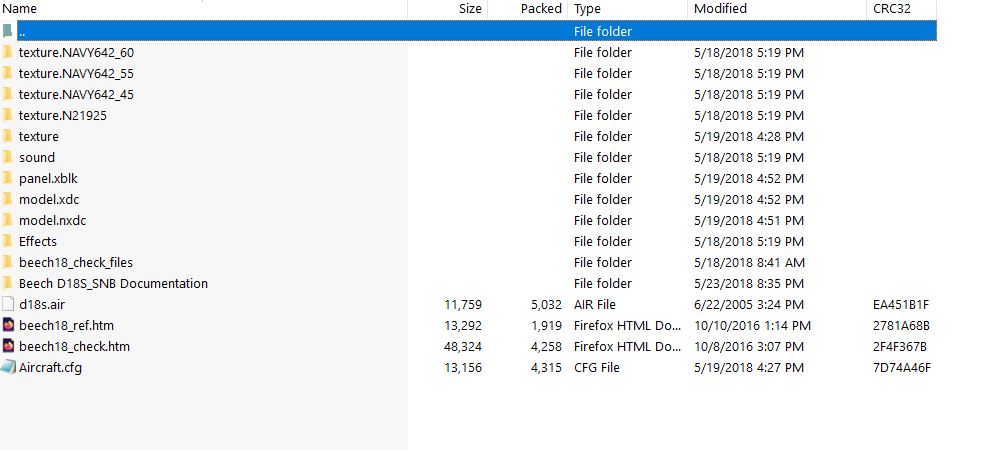Like I did with the Lodestar recently I wanted to start a dedicated thread for the P3D v4.5 PBR version of Milton's Beech D18S. Here are the shots I previously posted in the 'Converting FSX textures to P3D PBR textures' thread.
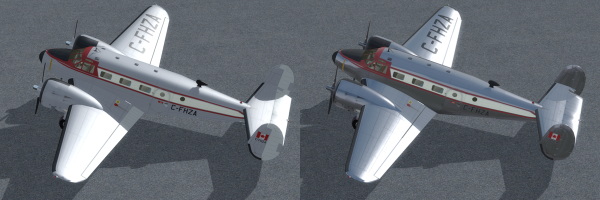

Today I converted Willy's personal ride which is a dark green/teal shade but in doing so I took a look at the now unnecessary specular texture sheet and I actually liked the blue shade used on that sheet so I decided to make it into it's own scheme. Here is a comparison of the two schemes:






I need to find some more suitable schemes now!
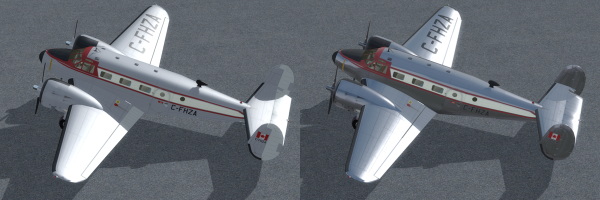

Today I converted Willy's personal ride which is a dark green/teal shade but in doing so I took a look at the now unnecessary specular texture sheet and I actually liked the blue shade used on that sheet so I decided to make it into it's own scheme. Here is a comparison of the two schemes:






I need to find some more suitable schemes now!