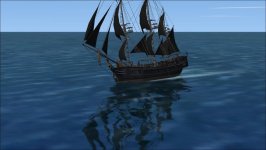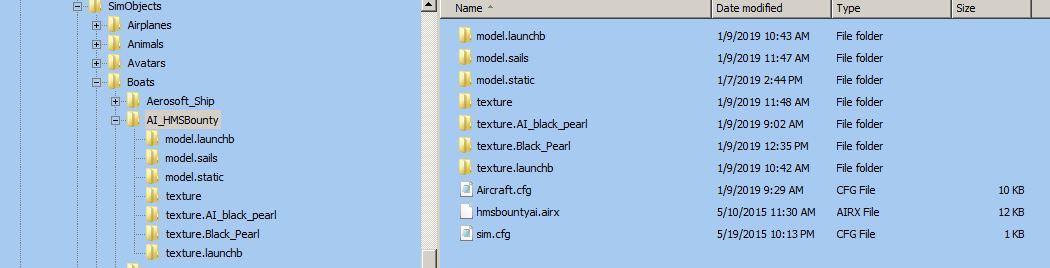Did you add the Black Pearl entries to the AI_HMSBounty Sim.cfg file properly?
The AICarriers config entries must match the Sim.cfg's title=XXXXXX entries exactly.
An example:
Code:
[fltsim.0]
title=HMS Bounty Static No Sails
model=static
texture=
Is a [fltsim.X] entry from the latest AI_HMSBounty . The AICarriers file you use to get the Bounty to show should look like this:
Let's say it's called Bounty.cfg.
Code:
[formation.1]
title=AC_Unit_sm
unit.0=HMS Bounty Static No Sails, 0, 15
It's the unit.X= line that matters. Notice it's an exact match for the Sim.cfg Title= line. To avoid typo's, I personally use cut-n-paste to copy from the Sim.cfg file to the AICarriers file. You could put anything you want into the Bounty.cfg file's title= line.
The first entry in the Bounty.cfg file must be [formation.0], as must the AICarriers.cfg entry.
HOWEVER there must be an entry at the top of the AICarriers.cfg file that looks like this:
Code:
[base]
throttle=60
menu_shortcut=shift+j
confdir=conf.d
The Bounty.cfg should be located in ...\AICarriers\conf.d folder. Ensure that the original AICarriers.cfg file, that came with the program, is still there and located in ...\AICarriers folder.
I've found that it's best to place added formations in the conf.d folder. It's also best to keep the number of additional .cfg files in the conf.d folder to a minimum, and not to add entries directly to the original AICarriers.cfg file. This keeps the number of entries you need to search through to find the formation you desire to utilize short. You don't want to search through page after page after page of SHFT+J menu entries to find the formation you want.
As you get more and more add on AI ships, place their included (if any) *.cfg files into a storage folder. I use ...\AICarriers\conf.d\BAXX for mine. I have a lot of .cfg files in there, but only one, or at most two, .cfg files in the conf.d folder.
SO:
1) The AICarriers.cfg is still there, still relatively pristine, and located in ...\AICarriers
2) Your
Sparrow.cfg file is located in ...\AICarriers\conf.d, but alone, or at least there aren't a ton of other .cfg files there.
3) The Unit.X= lines in the Sparrow.cfg file match the Title= lines in the AI_HMSBounty's Sim.cfg file. Exactly.
4) You did add the correct Black Pearl entries in the AI_HMSBounty's sim.cfg file. NOT it's aircraft.cfg file.
I hope something in all this may help...
Pat☺