gman5250
Charter Member
For the second time in less than three months, I have had a catastrophic loss of Photoshop layered files after/during a Windows update.
I have become familiar with the sound...I will be working and the CPU begins to rattle and grind. I go in to the Task Manager/Performance and sure enough...Ethernet and C Drive are running WFO, and approaching Myocardial infarction. I sprint back into Photoshop to save the forty plus layer file that I have been working on for weeks and weeks. Progress bar ticks away...file saved.
If I'm lucky, I can re-start the computer, but over the last week I've had as series of blue screen crashes..."Windows Has Run Into A Problem". Twice, I have booted back into "Don't Turn Off Your Computer"...Windows updating again....again....again.
Yesterday morning, I was working on the artwork for the B-26K Counter Invader...specifically "Special Kay". The file is the sacred, parent file for all of the various bump maps, specular files, texture sets for various skins etc. It is the repository of hundreds of hours of meticulous hand painted art.
For the second time in three months, following a Windows update, the precious artwork was reduced to a single red and black "background" layer...a seven hundred thirty five meg "background" layer.
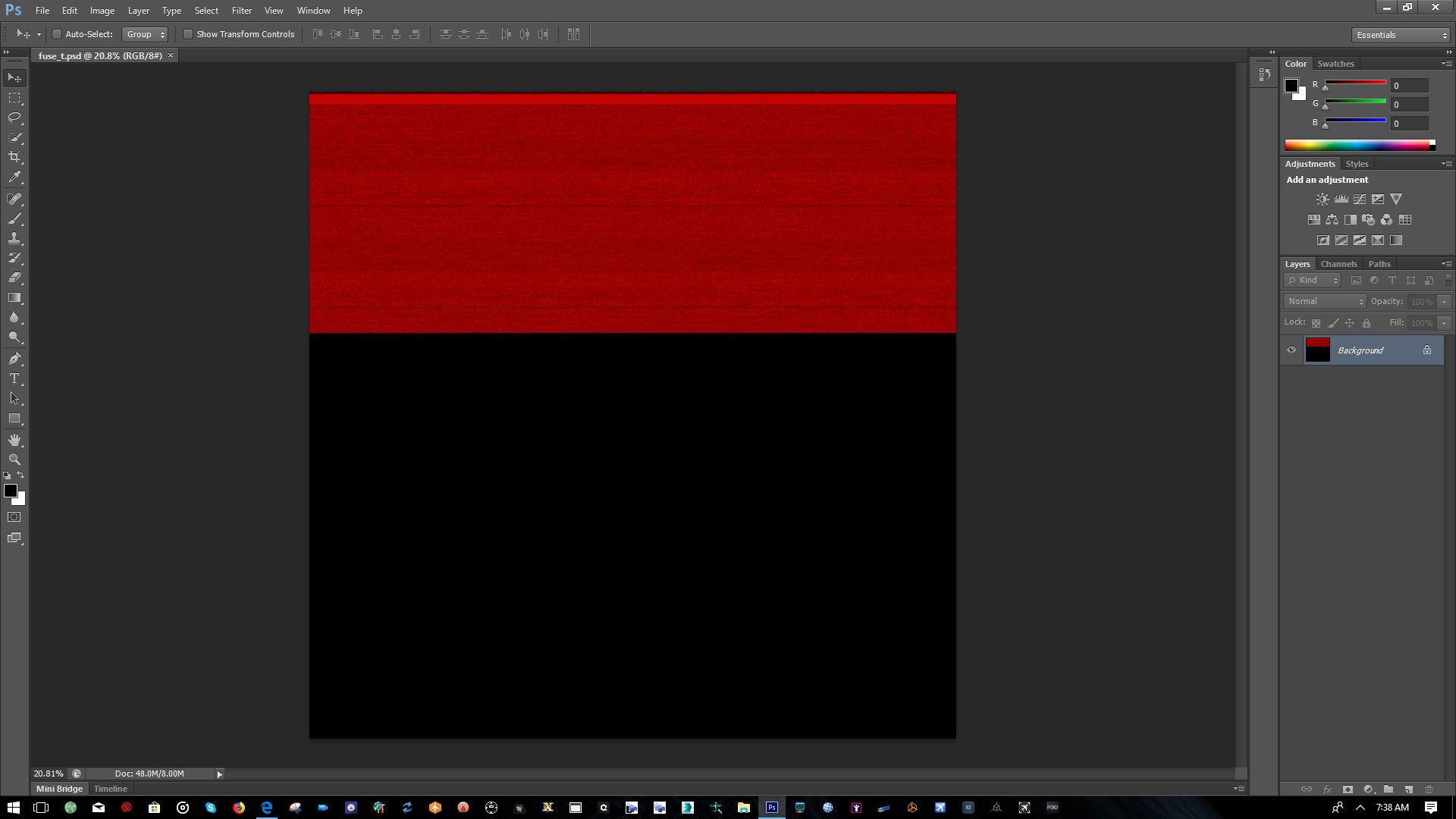
What formerly was a file that produced this, and seven other variants of the K

has been unceremoniously squashed into a useless lump of red and black. The first time it happened, I began from scratch and rebuilt the entire file set. This time...I've had it. I'm not going to do it again. I do have a backup, but that file is the basic fundamentals without the nuance and balance of the variables that help the file match the wings, tails, nacelles and other bits that create the composite airplane.
I am at the redline, leg breaking, steam from my ears level of frustration with these software platforms that prioritize themselves over my best efforts to screen my system from these constant invasions. I know that Windows latest set of suppositories is for 5G network, "Internet of Things" integration...so my right to protect my art, my energy, my time is not a consideration.
Frankly, I'm at the point of abandoning all of this work and opting for a quiet life in the mountains rather than the repeated head smashing I have dealt with over the course of the last seven years. I could go on...but I'm sure you get my point on this matter.



I have become familiar with the sound...I will be working and the CPU begins to rattle and grind. I go in to the Task Manager/Performance and sure enough...Ethernet and C Drive are running WFO, and approaching Myocardial infarction. I sprint back into Photoshop to save the forty plus layer file that I have been working on for weeks and weeks. Progress bar ticks away...file saved.
If I'm lucky, I can re-start the computer, but over the last week I've had as series of blue screen crashes..."Windows Has Run Into A Problem". Twice, I have booted back into "Don't Turn Off Your Computer"...Windows updating again....again....again.
Yesterday morning, I was working on the artwork for the B-26K Counter Invader...specifically "Special Kay". The file is the sacred, parent file for all of the various bump maps, specular files, texture sets for various skins etc. It is the repository of hundreds of hours of meticulous hand painted art.
For the second time in three months, following a Windows update, the precious artwork was reduced to a single red and black "background" layer...a seven hundred thirty five meg "background" layer.
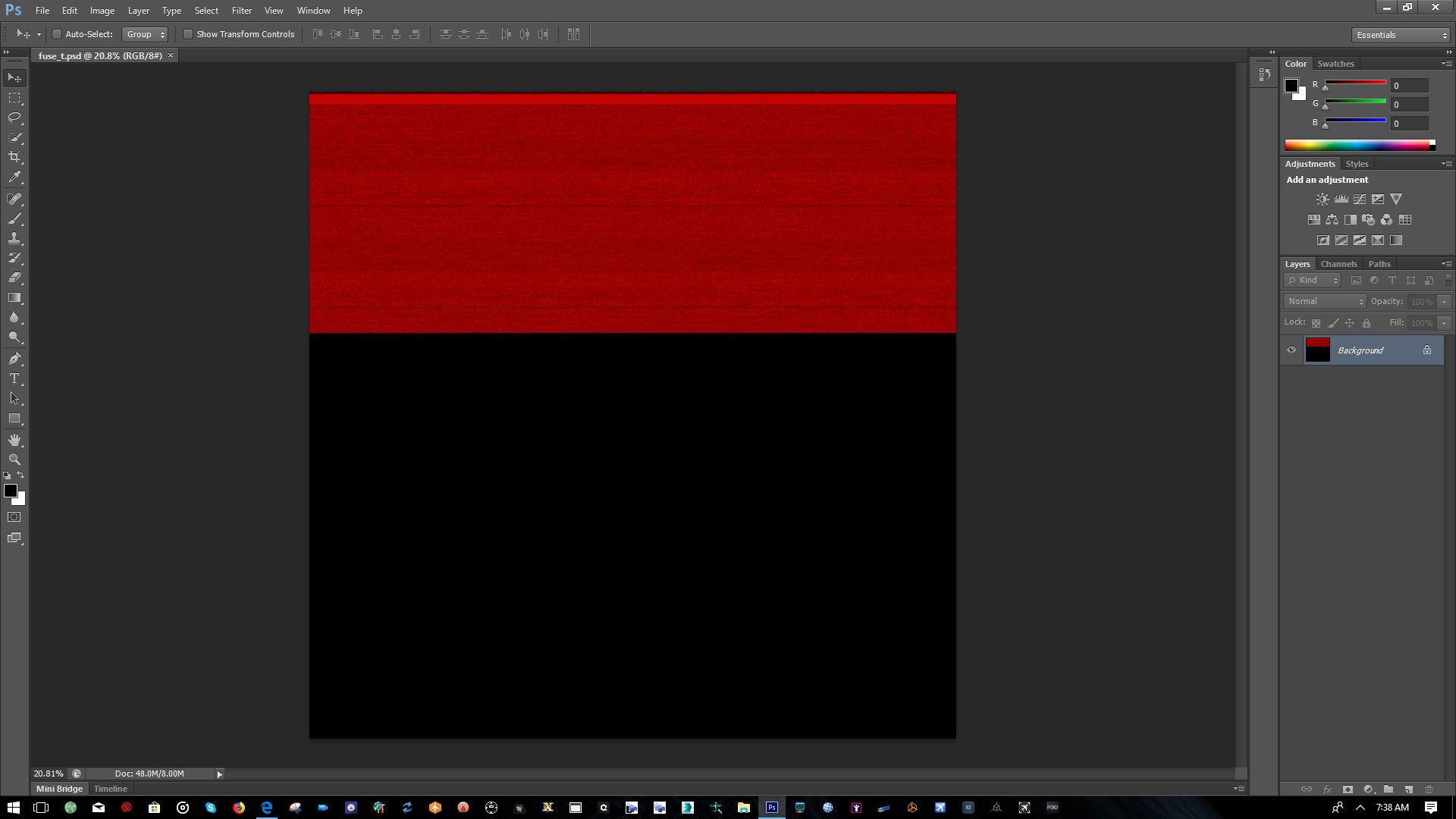
What formerly was a file that produced this, and seven other variants of the K

has been unceremoniously squashed into a useless lump of red and black. The first time it happened, I began from scratch and rebuilt the entire file set. This time...I've had it. I'm not going to do it again. I do have a backup, but that file is the basic fundamentals without the nuance and balance of the variables that help the file match the wings, tails, nacelles and other bits that create the composite airplane.
I am at the redline, leg breaking, steam from my ears level of frustration with these software platforms that prioritize themselves over my best efforts to screen my system from these constant invasions. I know that Windows latest set of suppositories is for 5G network, "Internet of Things" integration...so my right to protect my art, my energy, my time is not a consideration.
Frankly, I'm at the point of abandoning all of this work and opting for a quiet life in the mountains rather than the repeated head smashing I have dealt with over the course of the last seven years. I could go on...but I'm sure you get my point on this matter.



Last edited:

 to avoid such things; that has worked. But of course, can't participate in all the new, fancy, smanzy stuff like you do.
to avoid such things; that has worked. But of course, can't participate in all the new, fancy, smanzy stuff like you do. 