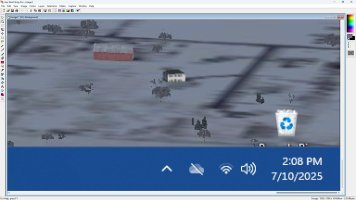These replies are outstanding!

For those of you who haven't shopped for a PC recently, the market has been contracting for the last couple of years.
My experience is limited to North America but I think its the same for most of the world outside of Asia.
Walk through a Best Buy (or a WalMart) and you'll see it.
Surf over to Amazon and you'll REALLY see it. Most of the older tried-and-true brands are just gone.
Smart Phones have done a LOT of damage to the home PC market.
Some of you may have noticed that I'm not the biggest fan of laptops. Let me explain why.
Back in the day I was a field engineer for Eastman Kodak. I worked mostly on "office systems", stuff like office networks, copiers, and printers.
We also had a side-gig as the face of 1-800-SOS-APPL (aka AppleCare). Their customers would call in, if needed we were the ones who rang the doorbells and fixed the stuff. As side-gigs go it was lucrative for Kodak, our "work clothes" were a mandatory suit and tie so we didn't look like a kid in tee shirt and sneakers. It was also a total "waste" of time for the folks in field. We were trained to work on proprietary big-dollar/high volume equipment for customers who had big-dollar service contracts. Working on PCs and laptops (especially) put a big drain on our time management and kept us away from "the important stuff". Some of us would set up AppleCare visits on our weekends so we knew there was probably an adult in the house and we wouldn't waste a drive. Laptops, I have to be honest, were the worst. Imagine trouble shooting then cracking open a lappy on some lady's kitchen table, fixing the hard ware, and all the while the customer feels compelled
to talk to us.

"Great weather, huh", "Lousy weather, huh", and the best, "How much do you get paid?" which was always followed by "Can I call my son-in-law so he can watch you?".

Mind you, I haven't even gotten to the point where I have to reseal everything and test it.

There were also some pretty cool service calls. As it turns out, I have a Deja Vu personality and odd stuff always seemed to happen. I had my share of showing up to a house call only to meet an old school mate but the best was the call to fix a Power Mac in central New Hampshire.
The call itself was simple. The battery on the mobo had died. Meanwhile, I notice this guy is also an old sailor who, like many of us, has an "I Love ME" wall. Cool pictures but one really stands out.
I already have the Mac opened up and I say "Would it be bad if I called you Sir?" "That would be correct." "Well, I couldn't help but notice that picture of the dry dock.." "That was my retirement ceremony, what about it?" "Was that in Pearl Harbor and is that the USS Bremerton in the dry dock?"

"How do you know that?????"
"That's my buddy Chris standing on the deck of the sub. We were wondering what the ceremony was for."



Mind you, we're standing in a farm house in New Hampshire. So, I make a quick moral call and say, "About the PC, the main board is fried along with the RAM and the hard drive. The good news is that I can fix it today. The other good news is I don't have this board and the other parts in my car so everything has to get upgraded with better stuff".
"How much will it cost?"
"You mean cost to you? Nothing, I can write it off under warrantee. Just do me a favor, when you think of me, think nice thoughts".