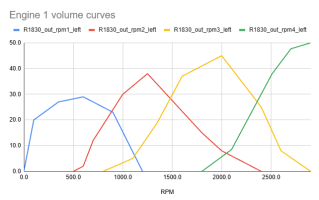If I understand Guzler's remark correctly "The engine sound doesn't change from idle to full power,", here is my opinion.
If we look carefully at the sound.cfg file in this pack, we notice that there are several files of the type xB24_rpm0x.wav [01 - 043] and that each of these files is called by the sound.cfg file depending on the power required via throttles.
When listening, these files are all different in terms of bass and amplitude, so the fact that they come from an FSX conversion has no impact: the sounds even FSX, that is to say Legacy, should work under MSFS 2020. That one wants to improve them with a WWISE pack is one thing but that these Legacy sounds do not work is another.
The first sounds we used on the Stearman were Legacy sounds and no one remarked that the sounds did not change according to the RPMs.