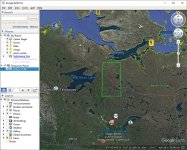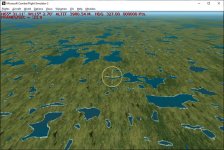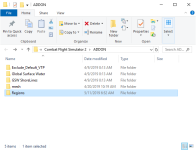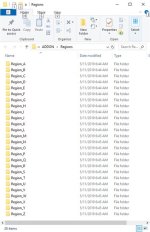rhumbaflappy
Charter Member
Good news and bad news.
Here's the good news:
2812_vtp_8:
The BLN file is 71.7 MB, the resulting SBX file from SBuilder is 165 MB. The bgs file created by cfs2autocoast is 669 MB! The compilation took 9hrs. and 20 minutes, and BGLC_9 used upwards of 2.5 GB of memory in producing the shoreline BGL. 2812_vtp_8.bgl is 49.9 MB . CFS2 displayed the BGL just fine, with no noticeable drag on my FPS. Admittedly, I have a pretty good PC.
The bad news:
Cfs2autocoast introduces many anomalies... odd straight lines cutting through the scenery. Another approach is needed. Perhaps automated shorelines are not going to happen, and we'll still be drawing them all by hand. I'm working on a way to convert BLN shoreline files to G2Kv4 LWM files. If Ground2K can handle the massive size of some of these BLNs, BGLC_9 can compile the resulting assembly files.
Here's the good news:
2812_vtp_8:
The BLN file is 71.7 MB, the resulting SBX file from SBuilder is 165 MB. The bgs file created by cfs2autocoast is 669 MB! The compilation took 9hrs. and 20 minutes, and BGLC_9 used upwards of 2.5 GB of memory in producing the shoreline BGL. 2812_vtp_8.bgl is 49.9 MB . CFS2 displayed the BGL just fine, with no noticeable drag on my FPS. Admittedly, I have a pretty good PC.
The bad news:
Cfs2autocoast introduces many anomalies... odd straight lines cutting through the scenery. Another approach is needed. Perhaps automated shorelines are not going to happen, and we'll still be drawing them all by hand. I'm working on a way to convert BLN shoreline files to G2Kv4 LWM files. If Ground2K can handle the massive size of some of these BLNs, BGLC_9 can compile the resulting assembly files.