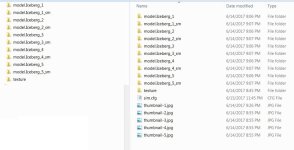DaveB
Charter Member
That error 'usually' points to an incorrect AIC entry. AIC is looking for the model listed in the formation and can't find it. This said.. I've never tried icebergs before so who knows what could be causing it! As a check.. make sure the title= line in the sim.cfg matches the unit.X= entry in AIC.
As a check.. make sure the title= line in the sim.cfg matches the unit.X= entry in AIC.
ATB
DaveB
 As a check.. make sure the title= line in the sim.cfg matches the unit.X= entry in AIC.
As a check.. make sure the title= line in the sim.cfg matches the unit.X= entry in AIC.ATB
DaveB