-
There seems to be an uptick in Political comments in recent months. Those of us who are long time members of the site know that Political and Religious content has been banned for years. Nothing has changed. Please leave all political and religious comments out of the forums.
If you recently joined the forums you were not presented with this restriction in the terms of service. This was due to a conversion error when we went from vBulletin to Xenforo. We have updated our terms of service to reflect these corrections.
Please note any post refering to a politician will be considered political even if it is intended to be humor. Our experience is these topics have a way of dividing the forums and causing deep resentment among members. It is a poison to the community. We appreciate compliance with the rules.
The Staff of SOH
You should upgrade or use an alternative browser.
JF Tornado GR1 RELEASED
- Thread starter YoYo
- Start date
Chris Sykes
Charter Member
FSX I have flap control and I had a bunch of DLL launches...
This is in Prepar3d through, and FSUIPC uses FS Controls for the button assignments and I cannot use the default F keys something isn't right, secondly how can you set the loadout, I fill out the WSO screen but nothing shows, are they instant? BTW this is while engines are running.
FSX I have flap control and I had a bunch of DLL launches...
Chris, to get the pylons/loads to show go to the left rear MFD (use 2d panel), when on the station you need to load press the "Select" button then press FA, this should make the entry go from "no pylon" to "empty" then you can select your loads for that pylon.
To remove pylons ensure that the pylons are "Empty" then press FA button and the line should change to "No Pylon"
YoYo
SOH-CM-2023
Yo yo, turn off the rear cockpit in the configuration tool provided, I think it could be implemented in the release version (I'm still on the RC model, so I'm not sure)
Ian
TY. This?
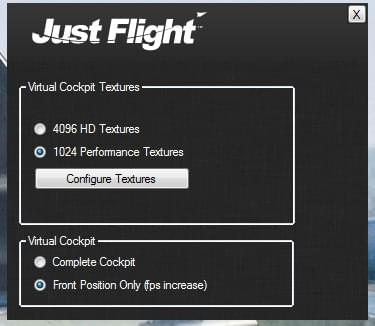
I see still VC of Navigator and near 20 fps in front VC so impossible to enjoy to fly.
AS F-14 A and B has a too 2 VC stations (Pilot and RIO) and no any problems with FPS, with FLIR on too (30-33 fps with Picture in Picture, 45-50 without this in "B" model with advanced HUD).
Madel isn't optimalized for me. Its a big problem for simulations of fast jet...
I hope it will be fixed and I'm surprised of low performance (btw. see my spec below, normally no ANY problems with many addons of FSX).
Chris Sykes
Charter Member
Chris, to get the pylons/loads to show go to the left rear MFD (use 2d panel), when on the station you need to load press the "Select" button then press FA, this should make the entry go from "no pylon" to "empty" then you can select your loads for that pylon.
To remove pylons ensure that the pylons are "Empty" then press FA button and the line should change to "No Pylon"
Thank you that worked... Doing some more testing with FSUIPC currently.
YoYo
SOH-CM-2023
Dino's F-35 with TacPack - 50 fps

http://images66.fotosik.pl/1000/12cc84363cf89ace.jpg
IRIS - Texan II - 54 fps

http://images67.fotosik.pl/1001/b4a1a759224f9409.jpg
JF Tornado Gr.1 - 19 fps (again)

http://images67.fotosik.pl/1001/e3b8fbb5c00f2650.jpg
I'd like to see JF Tornado with the same performance like AS F-14, M2M M2000, Iris Texan ect. (advanced models too, some has 2 virtual cocpits too)
Chris Sykes
Charter Member
Chris Sykes
Charter Member
ejoiner
Charter Member
Pfft, the Just Flight DC8 uses 9.5gb.
Nick.
Well, the VRS FA-18E is 541MB and thats as complex as a fighter can get. 3.5GB is not trivial. Normally I wouldnt worry about this but I have a 1TB hard drive dedicated to FSX and its darn near full. Im wingeing about this but will still buy the thing because I am addicted to the Gr1 Tornado ever since the sim of the mid 1990s.
DaveB
Charter Member
ATB
DaveB
At no point in testing did I suffer from stuttering or low frame rates, and I use photoscenery with autogen trees. I know one tester had regular problems through the various beta versions but on the whole frame rates weren't a massive problem for the majority and multiplayer testing was also undertaken with no reports of problems.
I'm still running the RC, yet to download the release version.
odourboy
SOH-CM-2020

fox18delta
Charter Member
Now it's been released and we've all paid our money.. is anyone going to be honest and say how it runs?? Similar to the Canberra was quoted early on yet I see users running i7's seeing huge frame hits. If the beta ran so well, why doesn't the release?? Don't think I'll bother downloading until at least SP1 comes out!!
ATB
DaveB
Check in on the Just Flight forum, GR1 release. It's not a happy place
YoYo
SOH-CM-2023
3570K@4.3GHz and a GTX680 and my frame rates are poor - typically 15 to 18 fps in the VC ( knock off a few more if the mouse pointer is on screen). I sure hope something better becomes available to the common folk. With the performance I'm getting, it won't be out of the hanger much no matter how cool it is otherwise.
Model looks very well and for me it was very promising project, till the fix (and stable 45-50 fps like in other high level model, see my tests on this and page before) I must stay out till the the performance patch. Strange, for beta testers 20 fps was ok? I was a beta tester of AS F-14 and it was a big push for developer to do nice and smooth fps for fast jet. Now I see only slideshow with Tornado
StormILM
Charter Member
Bruce448, that is some very cool looking repaints.
They are, there is 4 schemes that I have done but am trying to get JF to agreed to put them on their site as Donationware seeing as this Saturday is the UK Armed Forces Day and I would like to see if I can raise something for Help For Heroes.
DaveB
Charter Member
With it stuttering like this.. it's impossible to get a feel for the model. I managed a greaser at Culdrose after my one brief flight though failed to stop before the runway end!

This really does run nothing like the Canberra on my rig.. not even close. Intel i5 2500k (unclocked) Win7 Ultimate, GTX560Ti 1.2gb, 8gb DDR3 system ram.
ATB
DaveB


