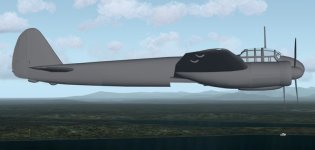-
There seems to be an uptick in Political comments in recent months. Those of us who are long time members of the site know that Political and Religious content has been banned for years. Nothing has changed. Please leave all political and religious comments out of the forums.
If you recently joined the forums you were not presented with this restriction in the terms of service. This was due to a conversion error when we went from vBulletin to Xenforo. We have updated our terms of service to reflect these corrections.
Please note any post refering to a politician will be considered political even if it is intended to be humor. Our experience is these topics have a way of dividing the forums and causing deep resentment among members. It is a poison to the community. We appreciate compliance with the rules.
The Staff of SOH
You should upgrade or use an alternative browser.
Just Curious
- Thread starter crossram
- Start date
...I've tried loading only the fuselage, same in your screenshot, with all other files that work, in the sim. No textures applied. Still would not load.
Ah. CFS3 expects an orderly hierarchy, with the model's top-level being a Dummy object. The fuselage you've attached is in two objects, neither linked to the other.
Could be:–
Ju88C-4 (dummy object)
eyepoint (dummy object)
l_wing (mesh)
l_flap
r_flap
and so forth, but all mesh (other than damage boxes) is in that hierarchy linked ultimately to the top-level dummy. Maybe the model is missing that.
When I have a mo this evening I'll check your fuselage mesh in the sim.

Here it is, in CFS3, with no modification at all. I checked the Gmax model you posted above for scale errors (none) and ran an export to .M3D – it exported in moments. The model was swapped with another development model in its complete aircraft folder in CFS3 ETO Expansion. Delete the .BDP for the other model and fire up ETO. Bingo.
I think the problem may be with your exporter. The SDK download link is on the CFS3 forum, it's the oldest of the sticky threads:–
[h=3]Combat Flight Simulator 3 - Patches and SDKs[/h]
crossram
Charter Member
Starting to think part of my prob might be two .dds files, I have in the plane's folder, too. Maybe wrong format, so I'll re-do them, and try both with them, and without. Something very simple, is what I'm looking for. So, that's what it looks like in the sim! One of these days...
I really appreciate the help!
Don't think there's anything wrong with my exporter, since it works great on anything else I've made.
Welp...back to the drawing board. I could have easily forgotten some little (much-needed) thing. So, I'll re-check everything in the main model. I have 'much' more parts and pieces built into it, 3D gauges, complete gun models, and the like.
Starting to think part of my prob might be two .dds files, I have in the plane's folder, too. Maybe wrong format, so I'll re-do them, and try both with them, and without. Something very simple, is what I'm looking for. So, that's what it looks like in the sim! One of these days...
I really appreciate the help!
Don't think there's anything wrong with my exporter, since it works great on anything else I've made.
Have you definitively eliminated the model.
Take your exported model folder and plug it into one of your other exported aircraft folders that works.
If the model shows there, the issue is with your aircraft containing folder (panel, textures, flight model, sounds. etc.)
Otherwise, the problem is with the model or export process.