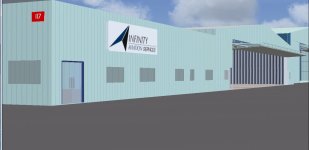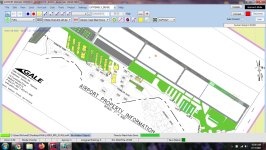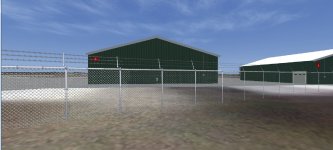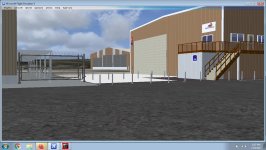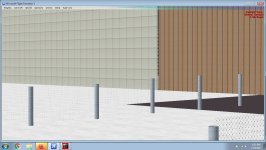tgycgijoes
Members +
Infinity Aviation and East Coast Aero Club
Had to do some work on these and redo the logos from images into textures but now there is no flickering whatsoever AND frame rates are still high 30's and low 40's in the default C172 FSX. Here are a couple of shots. If I get the chance to work tomorrow I am going to tackle buildings 111 CR Helicopters and 113 and 114 rental hangers behind CR Heli's. Got a lot of good shots of their helicopters so I may try some repaints on the R22 and R44. When this is all done I am going to create some R22 AI for sure along with a few GA aircraft. Here is Building 117:
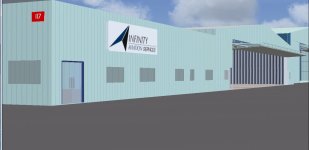

Had to do some work on these and redo the logos from images into textures but now there is no flickering whatsoever AND frame rates are still high 30's and low 40's in the default C172 FSX. Here are a couple of shots. If I get the chance to work tomorrow I am going to tackle buildings 111 CR Helicopters and 113 and 114 rental hangers behind CR Heli's. Got a lot of good shots of their helicopters so I may try some repaints on the R22 and R44. When this is all done I am going to create some R22 AI for sure along with a few GA aircraft. Here is Building 117: