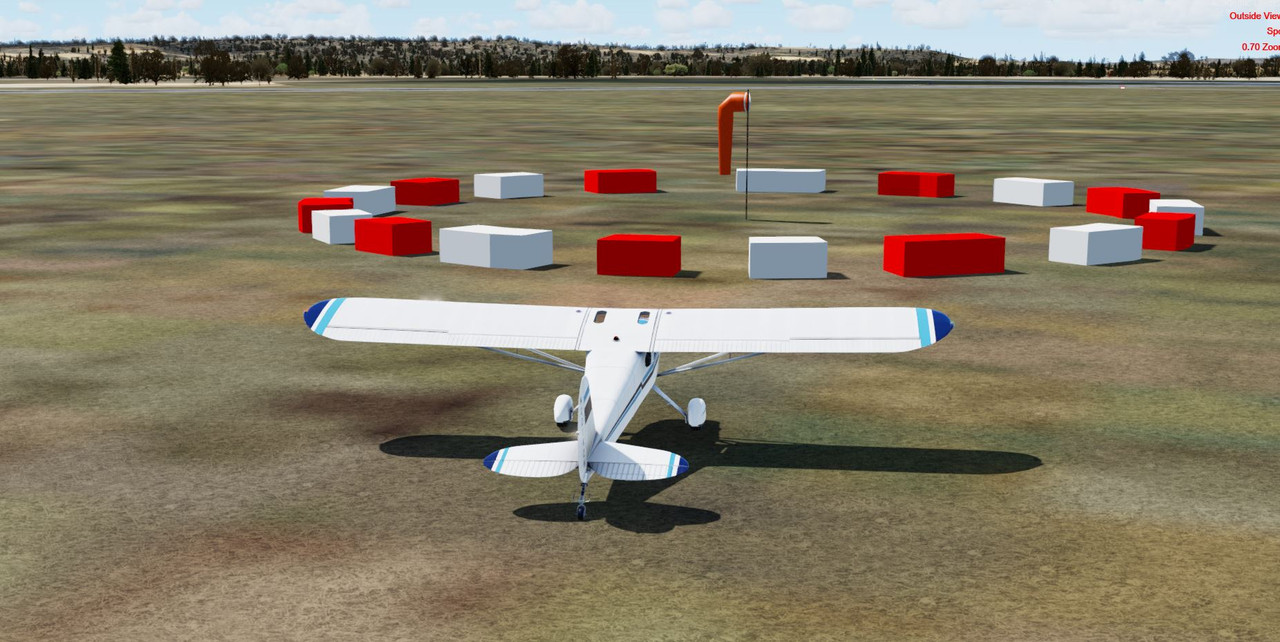tgycgijoes
Members +
I should have started this here actually, I am so used to being in the FSX forum I didn't remember P2D has its own forum here so I am just posting this thread with the link to Prepar3D V4.5 and V5.+ which it is working very well in. Here is a screenshot of the terminal and a mediafire link to download it.
https://www.mediafire.com/file/wpgrtqrs253zmd3/KPLN_Pellston_P3D_Beta.zip/file
Any comments are welcome.

https://i.imgur.com/aX1RSP6.jpg[/img
[/FONT][/COLOR]
https://www.mediafire.com/file/wpgrtqrs253zmd3/KPLN_Pellston_P3D_Beta.zip/file
Any comments are welcome.

https://i.imgur.com/aX1RSP6.jpg[/img
[/FONT][/COLOR]






 I never was there in night mode so I wasn't sure about that. Your further night enhancements made me wonder about the windsock illumination.
I never was there in night mode so I wasn't sure about that. Your further night enhancements made me wonder about the windsock illumination.