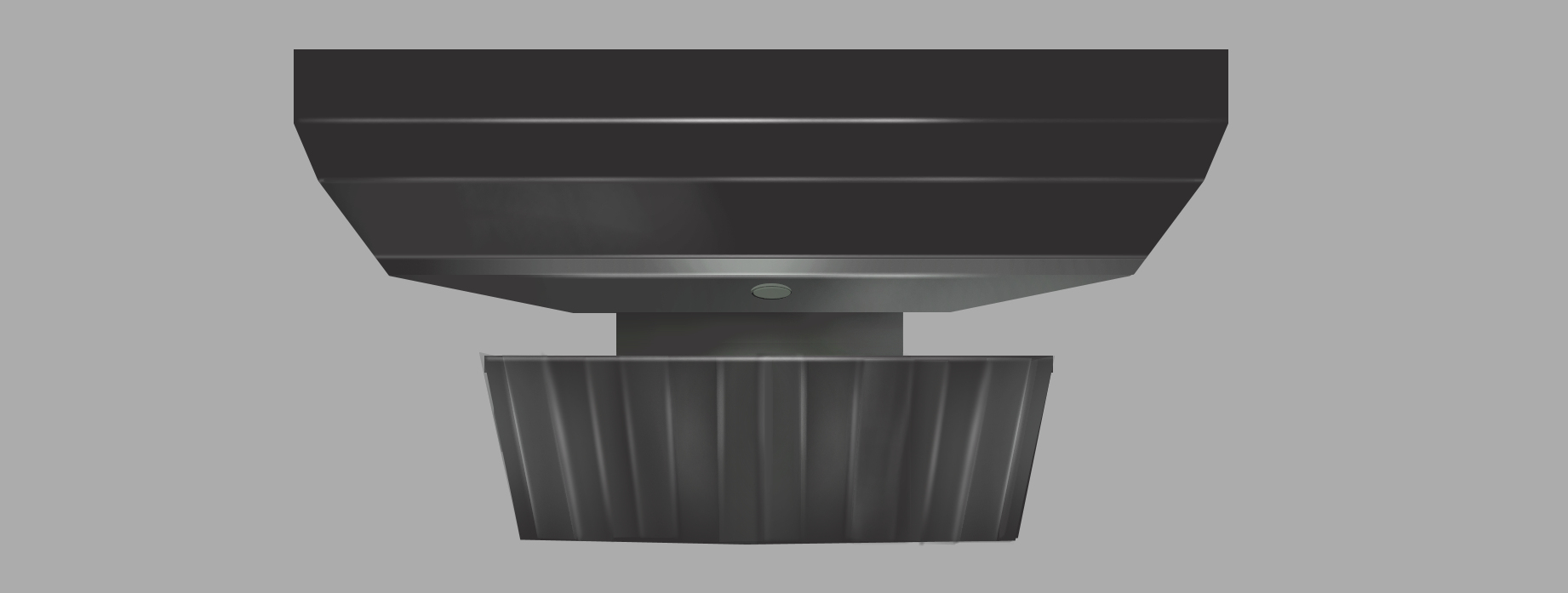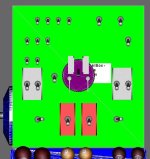-
There seems to be an uptick in Political comments in recent months. Those of us who are long time members of the site know that Political and Religious content has been banned for years. Nothing has changed. Please leave all political and religious comments out of the forums.
If you recently joined the forums you were not presented with this restriction in the terms of service. This was due to a conversion error when we went from vBulletin to Xenforo. We have updated our terms of service to reflect these corrections.
Please note any post refering to a politician will be considered political even if it is intended to be humor. Our experience is these topics have a way of dividing the forums and causing deep resentment among members. It is a poison to the community. We appreciate compliance with the rules.
The Staff of SOH
You should upgrade or use an alternative browser.
Martin Marauder Gold for FS9 has been released
- Thread starter Milton Shupe
- Start date
Found out where the issue lies....On Misc.bmp , the original had what looks like struts. The newer version has the Engine there. Before the engine was on msparts.bmp.
Nater, my apologies; I thought you were talking about the eng0_t.bmp. Always good to provide a screenshot so we are talking about the same issue.
Yes, in consolidating and eliminating textures, I moved that engine face bmp to another. I also created a new gearparts.bmp for the main and nose gear.
I apologize for not mentioning those changes.
No worries! Ya, should have included a screen shot......had myself running around trying to find where the issue was.....started going 1 by 1 thru the textures to see where the difference was.
In the package, I supplied all the bmps for the new models (which also eliminated some old ones). That change should have been transparent to you unless you did not swap your textures for the new ones, except for the key exterior body parts you painted. There may have been other minor changes to some of the bmps but I did not mention them as they should not have affected your work.
Most text on the face of the ECU will be on the placards.bmp, but the top of the electrical box is a bit harder. This should help as you can see all the switches and guards placement. Using this as a layer should be useful.
Attachments
When I unpacked them I did not allow Windows to copy over the textures that were already in my folder...
Well, you may want to replace all of yours with mine that have a newer date modified (main textures excluded), and delete all of yours that were not included in the update.
Already done....Thanks Milton!
Ah, great! Sorry for the confusion.
1.The starter switches aren't working - they're the other switches in the red box on the far left opposite the inertia switches.
2. The battery switch was just above the starter switches - it's that non functioning one. There were two actually.
3. Where's the rudder trim? The knob is missing from the overhead.
4. Can you make the oil cooler knobs operate independently from the cowl knobs?
5. Can you make the blower knobs work? They only have to move, just something to click on as part of prodecures. Just non operative but the knobs still move.
6. Can the recognition light switch command be remapped to the little black box just under the landing gear lever?
7. The parking brake lever isn't working
8. Would it be possible to open the cockpit floor crew entry sliding doors and have the ladder extend?
I understand now that the sliding doors were probably standard and the one piece door were probably a restoration modification.
Hopefully it's not too hard for you to do the things above, maybe will keep you on your toes
gaucho_59
Charter Member
Ah, great! Sorry for the confusion.
I downloaded the model, it shows on FS9, opens but I can see anything.. just a black screen, regardless of which mode... cockpit, etc.
What is the problem, both the specular and non specular version show in the selection screen... all O.D. COLOR but fully detailed...
G.
Milton, thanks for the beta B-26, it's all looking great. There's some things in the VC that I would like to bring to your attention...you've asked for any issues to be posted here so here they are. Maybe you do know of them already as it's a beta at this stage. I don't mean to be a nit picker but just want to help...
1.The starter switches aren't working - they're the other switches in the red box on the far left opposite the inertia switches.
2. The battery switch was just above the starter switches - it's that non functioning one. There were two actually.
3. Where's the rudder trim? The knob is missing from the overhead.
4. Can you make the oil cooler knobs operate independently from the cowl knobs?
5. Can you make the blower knobs work? They only have to move, just something to click on as part of prodecures. Just non operative but the knobs still move.
6. Can the recognition light switch command be remapped to the little black box just under the landing gear lever?
7. The parking brake lever isn't working
8. Would it be possible to open the cockpit floor crew entry sliding doors and have the ladder extend?
I understand now that the sliding doors were probably standard and the one oiece door were probably a restoration modification.
Hopefully it's not too hard for you to do the things above, maybe will keep you on your toes
LOL Mark; nice try. This is not a beta release; it's a painter's update #2 and there will be one more with a few more changes.
I am still in alpha build mode, hence the inoperable things you see. I put them in position so the interior painters can work with/around them.
But thanks for highlighting the items that are yet to be completed, or to be done. They are on the list.
The sliding doors right now operate with the wing fold command, shift+f.
I downloaded the model, it shows on FS9, opens but I can see anything.. just a black screen, regardless of which mode... cockpit, etc.
What is the problem, both the specular and non specular version show in the selection screen... all O.D. COLOR but fully detailed...
G.
Gaucho,
There is no 2D panel yet so you probably opened to that. Hit the S key a few times and see what you get.
Oh I see, sorry Milton, I didn't realise it was for the painters!
Thanks!
LOL No problem Mark. I just want folks to know this is still very much a WIP by me as well. Still grinding on it, and I appreciate your interest and help.
Got the recog switches moved, starter switches fixed, parking brake fixed, added an avionics switch, working on oil dilution dummies now, and will see if I can do anything about the unsupported blower levers.
Got a long list of things to do yet.
gaucho_59
Charter Member
Gaucho,
There is no 2D panel yet so you probably opened to that. Hit the S key a few times and see what you get.

Thank you Milton
G.
Thank you Milton
G.
Gaucho,
Would you be interested in giving this texture challenge a try.
This is the trim housing for the rudder and aileron.
It has two rotating wheels with gradations of 20 - 10 - 0 - 10 - 20.
These parts are mapped cylindrically so the text can be applied appropriately around the wheels.
Of course the texture sheet is flat, or unwrapped from around the wheel ... like removing a laminated strip from the cylinders and laying it flat.
I have an example in the texture sheet for you, or anyone really, to provide a guide.
I am attaching screenshots of the real world unit, and the texture sheet applied to the parts in gmax.
Would you or anyone interested try to paint these parts and the gradations.
I am attaching a zip of the texture sheet and picture as well.
I will attach an updated model shortly so your work can be tested.
Attachments
gaucho_59
Charter Member

Here is a preliminary texture content... is this what you have in mind?
My design is symmetrical... but I noticed the paining guide is not...
Is the texture to fit the parameters of the plate you have... (asymmetrical...
with lettering canted, etc.... Also, the photo is of an old rusted instrument...
so the colors are a bit unrealistic... I mean... in the model it would be a
relatively intact paint job...
Also, to wrap it around a tridimensional object, the final texture would just be one oblong figure (not in the profile shape)

G.