-
There seems to be an uptick in Political comments in recent months. Those of us who are long time members of the site know that Political and Religious content has been banned for years. Nothing has changed. Please leave all political and religious comments out of the forums.
If you recently joined the forums you were not presented with this restriction in the terms of service. This was due to a conversion error when we went from vBulletin to Xenforo. We have updated our terms of service to reflect these corrections.
Please note any post refering to a politician will be considered political even if it is intended to be humor. Our experience is these topics have a way of dividing the forums and causing deep resentment among members. It is a poison to the community. We appreciate compliance with the rules.
The Staff of SOH
You should upgrade or use an alternative browser.
My Wife Rewarded Me Today
- Thread starter gman5250
- Start date
gman5250
Charter Member
Happy wife day Gordon! I can't help thinking she didn't just buy that for you, she bought that for all of us.
Have fun running the new rig, or, ahh, I mean, enjoy your beta time!
Daylight has been a part of the development process, and wants everyone to be able to enjoy the end result. She is actually going to be the front office. You bet, she did if for all of us.
Ancillary comment. My personal interpretation of the LM EULA...I have fun developing. Any questions?

Edit: I'm going to expand a bit on why Daylight stepped up.
I've got work, already converted for P3Dv4, P3Dv3, FSX and FSX SE. The work was designed for 64bit and converted robustly to its intended environment. I have four major sceneries and four airplanes in the queue.
The largest project is KRNO Reno Tahoe International Airport HD. The scenery uses high definition photoreal and hand painted geodata and single placed building and tree annotations for the entire city and surrounding area. It's massive. The airport is hyper detailed modeling and takes advantage of bump and specular mapping on every surface. The buildings all feature transparent/tinted glass with interior details. Tarmac features are hand painted recreations of actual satellite imagery. Dynamic lighting will be featured throughout.
The P3Dv4 model is, of course, tuned for its environment and to accommodate most systems.
For me to show this airport with a current V4_HD airplane model, Dynamic Lighting, REX TD/SC, GSX, MyTraffic, Active Sky P3D4, 4K resolution, ChasePlane cameras and WFO settings...my existing card just doesn't have the memory. I haven't shown Reno Tahoe in a comprehensive presentation for that reason.
Daylight wanted me to start sharing some video revealing the upcoming work. She made the call for me, but more so for you. This three dimensional, moving art form is my passion. Now I have tools to present the work in a high quality video format.
Example:
This video was made with my current 2gig card. I had to cheat and squeeze the eye candy and overall V4 bling to even come close to a smooth video.
Still it shows ground poly bump mapping and other 64bit features. If you watch to the end you will see some of the new generation vegetation out at WIP Fallon.
To really do the work justice...the card is mandatory.
gray eagle
SOH-CM-2025
Nice Vid.

I sent you a PM
TK
Butch
gman5250
Charter Member
I need to work on some color profiles, but otherwise she's a beauty.
I did a fresh install of P3Dv4 to make sure I'm working clean from the first boot of the card.
Kind of lovely...in a techie sort of way.

EVGA GeForce GTX 1080 Ti SC2 GAMING, 11G-P4-6593-KR, 11GB GDDR5X, iCX
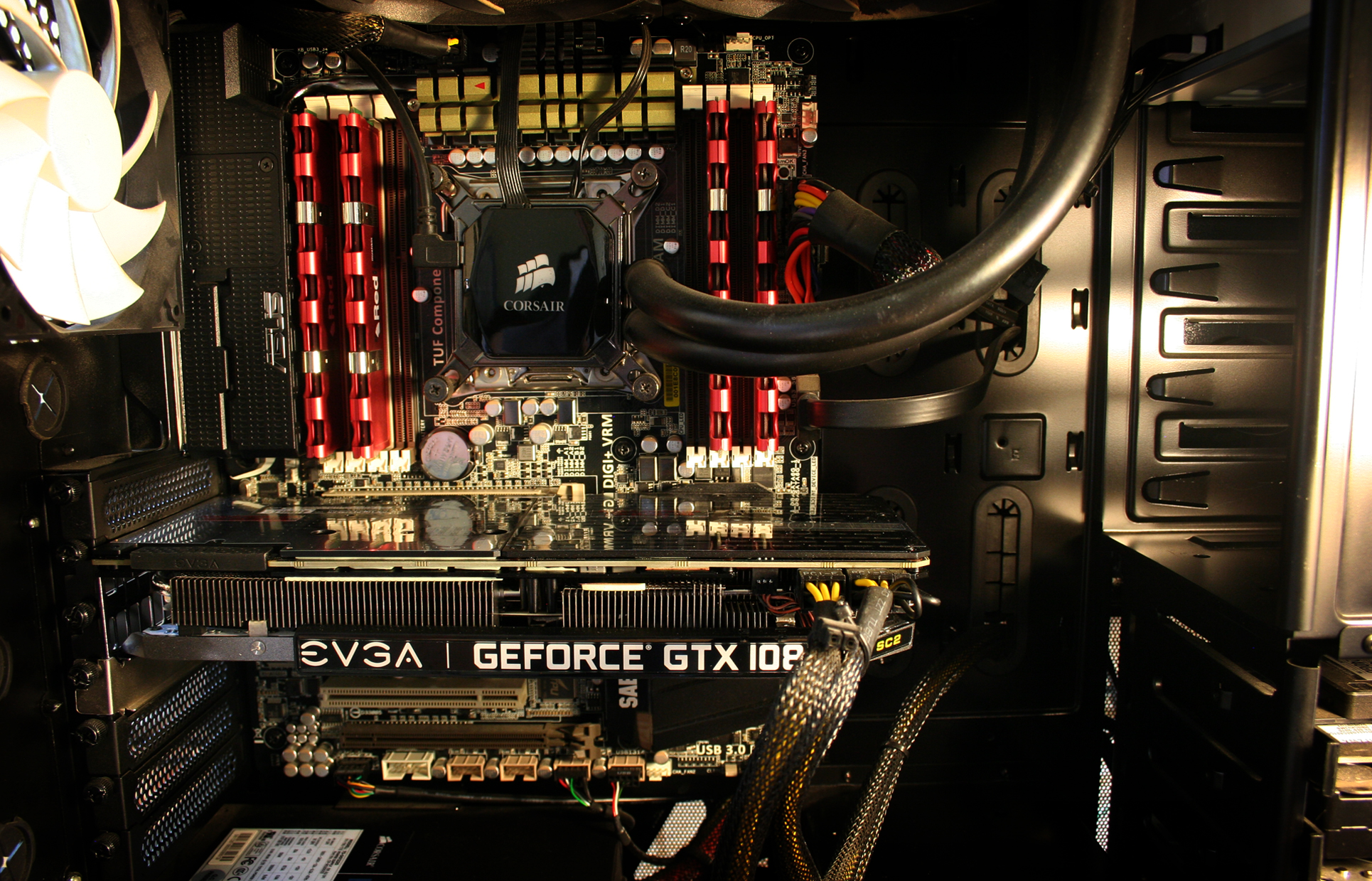

gman5250
Charter Member
Tidy setup Gordon, and very clean too. I've been surprised how much dust my filters gather in just a fortnight.
Dust is an issue here too. This is a volcano caldera, so the soil is very alkali and the consistency of talcum powder. When people go off road, the crud won't even rinse off with a hose. Almost takes a sixty grit grinding disk. lol
I clean the box every two weeks or so, but I'm looking seriously at building a sealed cabinet with 3M Filtrete filters for ventilation and cleaning the air. The box will be able to breathe, but the filters will catch most everything before it gets to the fans.
I got good mileage out of the old 780 card, which is actually a perfectly good card for a backup or beta box. Hopefully, I can keep this card running at full song for a few years.
gman5250
Charter Member
I'm a proponent of using the Add-ons file architecture, recommended by LM for P3Dv4. I install all of my add-on sceneries and aircraft using the .xml coding method that points the parent sim to the remotely located third party data.
The complete P3Dv4 un-install/re-install I did this morning was a simple, remove program via the recommended procedure, then re-installing the vanilla program from the latest revision. I keep that archived on a remote storage disk.
The benefit of using this structure is simple. The vanilla program boots up and immediately finds all of that support data via the .xml sheets for the individual sceneries and aircraft.
I save out the gauges and effects files before un-installing the parent sim. When I load the vanilla sim, I just drop those right back in.
The whole process eliminates the need for endless re-installs of a rather large archive of scenery, airplanes and other bits.
There are one or two products that insist on installing in the parent sim. ORBX is a good example, but I just use FTX Central for a set it and forget it re-install of those products.
I've lost count of how many FSX and P3D installs I have done in the last few years. Using the new structure saves me a bunch of time.
Daveroo
Members +
greenie
SOH-CM-2022
http://www.orbxsystems.com/forum/topic/124986-how-to-re-install-ftx-products-with-least-downloading/
........
If you need to re-install all your products because you are making a clean re-install of your flight simulator and/or Operating System
or you have bought a new PC, this can be done without the need to download your products again, except FTX Global.
You will need to have transferred your licences to Orbx Direct.
1. Make a back up of your ORBX folder, scenery\World\scenery, Sound and Effects folders, either on an external drive
or on an internal drive that will remain in your existing PC or you intend to include in your new PC.
If you are re-installing your operating system, this must not be your current or intended System (C
2. Install your flight simulator into your new Windows installation, you can use the C drive now, if you wish.
3. Copy your back up of the Orbx, scenery\World\scenery, Sound and effects folders into your simulator's root folder.
In each case, skip the overwrite, you will only be replacing the existing default files.
4. Install FTX Central v3 from the link on the Orbx Direct home page.
If you don't have FTX Global you have finished. If you do, go to step 5.
5. Re-install FTX Global Base.
To do this, go to ORBX\User Documents\Versions and delete FTX_GLOBAL_BASE_PACK.txt.
When you run FTX Central, FTX Global Base will show as Not installed. Click on its icon and
follow the prompts.
This method should be used to set any product to show Not installed and it can then be re-installed
if required. FTX Central will check the installation and only download the files that are missing.
If you don't have HD trees you have finished. If you do, go to step 6.
6. Re-install HD trees
If you don't want Orbx AI, you have finished. If you do, go to step 7
7. Re-install Orbx AI
wombat666
Administrator
How much better would my rig run with a GTX 1080 replacing my existing GTX 780? Provided it would fit my motherboard.
I have a 64 bit i7 4770k @3.50GHz processor with 8.00GB RAM installed memory. Both CPU and GFX card are factory overclocked and rig is water cooled.
Try a pair!
Jesting aside, the upgrade would be significant.
This is just my original 'untidy' build, 12 weeks later and it's much more attractive and handling 99.99% of the tasks I throw at it.


gman5250
Charter Member
Try a pair!
Jesting aside, the upgrade would be significant.
OHHHHH Baby!!!!!!!! That is frickin' beautiful!



gman5250
Charter Member
How much better would my rig run with a GTX 1080 replacing my existing GTX 780? Provided it would fit my motherboard.
I have a 64 bit i7 4770k @3.50GHz processor with 8.00GB RAM installed memory. Both CPU and GFX card are factory overclocked and rig is water cooled.
I had a performance increase of about 300%. The GTX 780 is a 3gig card, the GTX 1080 is 8gig, and the GTX 1080 TI is 11gig. I highly recommend 11gig.
Typical FPS on the ground at one of my sceneries was about 22FPS with the 780. Now I'm 60-75 in the same spot with higher slider settings, Dynamic Lighting and Reflections etc. enabled. It's a big jump up.
If your board handled the GTX 780, it should be a straight up swap to the GTX 1080. Make sure your power supply is adequate, and double check your MOBO compatibility just to be sure.
Just a HU, go to HDMI if you are running VGA. The adapter for the VGA is not the same as the 780 card. I switched to HDMI3 and have seen dramatic visual improvements using the card/cable combo.
