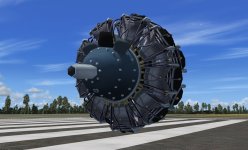DC1973
Members +
Just a quick update here, with the early stages of the cockpit in place. All place-holder textures at the moment but all looking nice, especially with those reflective canopy textures in P3D v4. Lots of cleaning up to do but working my way steadily from the front of the airplane to the back, sorting issues as I go.
In answer to one of the questions above, the airplane will come in multiple liveries including bare-metal finishes - the more the merrier!

In answer to one of the questions above, the airplane will come in multiple liveries including bare-metal finishes - the more the merrier!