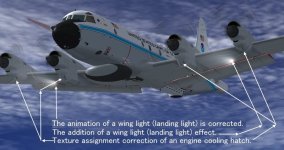Smoke/Light changes
NP-3D VXS-1 Model
View attachment 6417
Download
https://onedrive.live.com/embed?cid...=A3DFC97064B66EA4!944&authkey=ANRuKgZycMnLC8U
Partial restoration was performed to the texture.
I'm sorry to have kept you waiting.

In order for better lights and visible smoke, I wish to address changes I made to the [LIGHTS] and [SMOKESYSTEM] areas of the aircraft.cfg file as follows:
[SMOKESYSTEM]
smoke.0=-10.271, -30.017, 10.052, cs130_smoke//fx_smoke_rx <<<<<<<
I changed the cs130_smoke2 by deleting the "2" to read cs130_smoke as you see here.
smoke.1=-10.232, -15.416, 10.052, cs130_smoke//fx_smoke_rx <<<<<<< Same-o same-o
smoke.2=-10.232, 15.506, 10.052, cs130_smoke//fx_smoke_rx <<<<<<< Ditto
smoke.3=-10.271, 30.002, 10.052, cs130_smoke//fx_smoke_rx <<<<<<< Ditto
Note; I too own cs130 and did not find the effect file that was previously entered; when I deleted the "2", the smoke would appear by pressing the "I" key without fail.

[LIGHTS]
Types: 1=beacon, 2=strobe, 3=navigation, 4=cockpit, 5=landing, 6=Taxi, 7=Recognition, 8=?, 9=Logo, 10=?
light.0= 9, 30.0, -0.50, -2.6, fx_shockwave_landing_light_small_old ///////////////////////////Fx_shockwave_landing_light_short ///////////////////////////////////////fx_Shockwave_landing_light
light.1= 9, 30.0, 0.50, -2.6, fx_shockwave_landing_light_small_old//////////////////////////////////////Fx_shockwave_landing_light_short
////////////////////////////////////////fx_Shockwave_landing_light
light.2= 7, -4.0, -25.00, 0.50, fx_Shockwave_landing_light
light.3= 7, -4.0, 25.00, 0.50, fx_Shockwave_landing_light
light.4= 4, 32.27, 0.00, 5.070, fx_vclight_p3,
light.5= 3, -0.30, -51.60, 4.36, fx_navred,
light.6= 3, -0.30, 51.60, 4.36, fx_navgre,
light.7= 1, -16.99, 0.10, -1.8, fx_shockwave_beacon_rotating_red , //Belly Beacon
light.8 =1, -20.78, 0.10, 10.4, fx_shockwave_beacon_rotating_red , //Upper Beacon
light.9=2, -0.2, -52.00, 4.3, fx_strobeh, //Port Strobe
light.10=2, -0.2, 52.00, 4.3, fx_strobeh, //Stbd Strobe
//light.11=1, 14.442, 0.08, 10.3, fx_shockwave_beacon_rotating_red , //Upper Beacon /////////<<< not needed. this model has no forward upper red beacon.
light.11= 2, -0.30, -51.60, 4.36, fx_shockwave_strobe_2,
light.12= 2, -0.30, 51.60, 4.36, fx_shockwave_strobe_3,