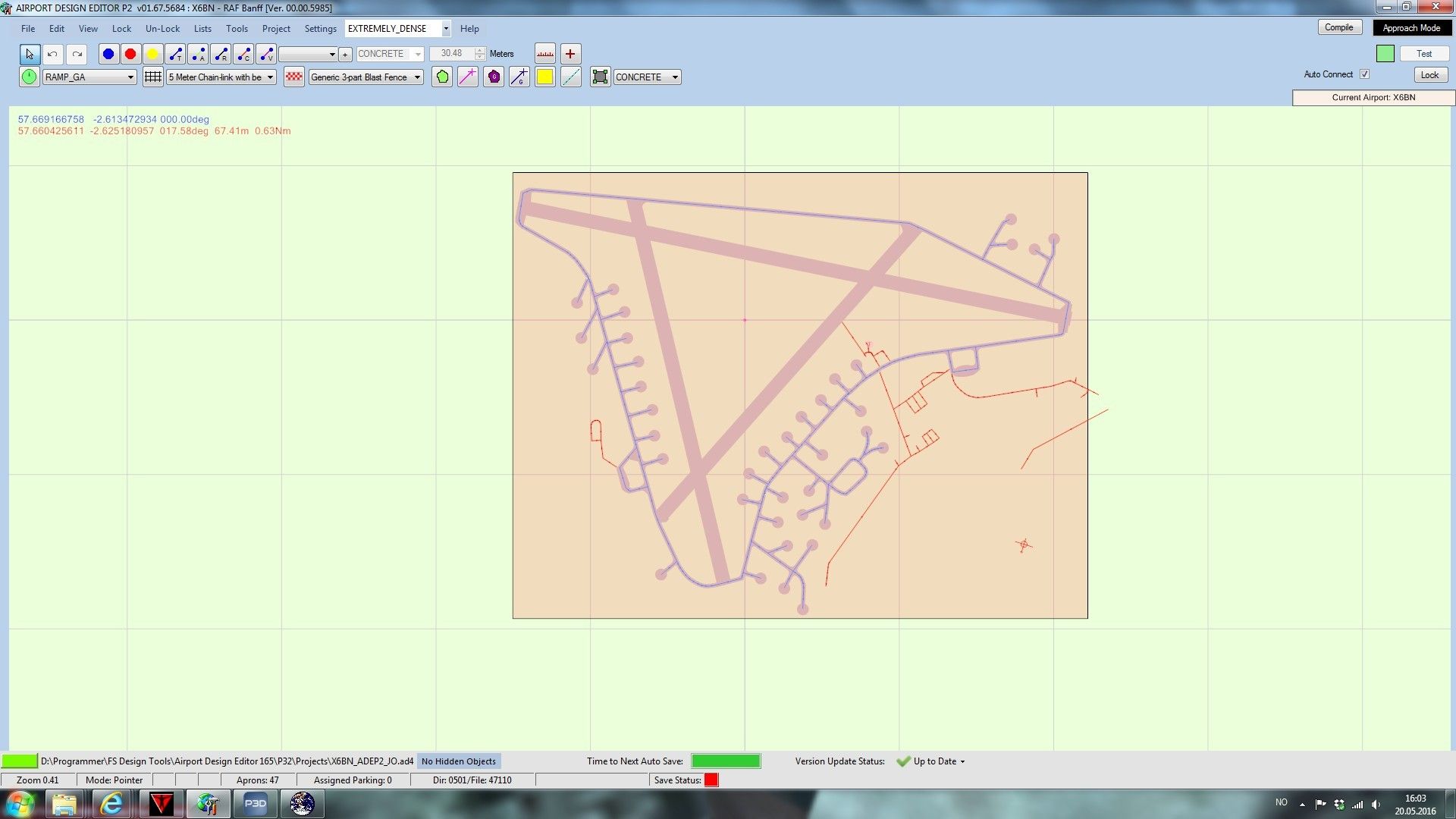JensOle
SOH-CM-2023
Hi,
I’m having a problem with high power lines crossing over the RAF Banff scenery by Al Nix (going by Oldpropfan here at the SoH) in P3D V3.1.
I’m running UT X Europe and The Banff scenery is on top of the scenery list. All other default scenery is excluded from the Banff scenery, but for some reason the power lines comes and cross the airfield.
Any advice?

I’m having a problem with high power lines crossing over the RAF Banff scenery by Al Nix (going by Oldpropfan here at the SoH) in P3D V3.1.
I’m running UT X Europe and The Banff scenery is on top of the scenery list. All other default scenery is excluded from the Banff scenery, but for some reason the power lines comes and cross the airfield.
Any advice?