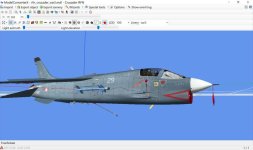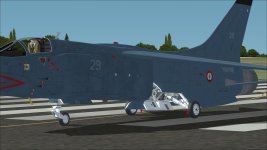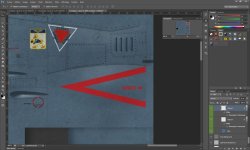You should have both afterburner and smoke effects. Look at your installation folders, there is an effect folder in, you just have to copy-past its content into your flight sim Effects folder.
Regards,
S.
I can modulate the AB flame effect from low flame to full Max flame however, the smoke effect is not that prevalent.
I can use the smoke effect from "another F-8) and voila there is smoke.
[SMOKESYSTEM]
smoke.1 = 0.00, 0.00, 0.00, fx_dummy ; dummy effect for canopy jettison
smoke.2 = 0.00, 0.00, 0.00, fx_dummy ; dummy effect for catapult vapor effect
smoke.3 = 0.00, 0.00, 0.00, fx_dummy ; dummy effect for Dim Nav light command
smoke.4 = 0.00, 0.00, 0.00, fx_dummy ; dummy effect for Dim Strip light command
smoke.5 = 0.00, 0.00, 0.00, fx_dummy ; dummy effect for Dim Tail light command
smoke.6 = 0.00, 0.00, 0.00, fx_dummy ; dummy effect for Switch light & Primary Power control
smoke.7 = 0.00, 0.00, 0.00, fx_dummy ; dummy effect for Switch light & Emergency Power control
smoke.8 = 19.50, 0.00, 0.80, fx_F-8_vclight ; eclairage habitacle complémentaire
smoke.9 = 19.50, 0.00, 0.80, fx_F-8_vclight ; eclairage habitacle complémentaire
smoke.10 = 18.80, 0.00, 1.10, fx_F-8_vclight_low ; eclairage habitacle complémentaire
smoke.11 = 18.80, 0.00, 1.10, fx_F-8_vclight_Med ; eclairage habitacle complémentaire
smoke.12 = 18.80, 0.00, 1.10, fx_F-8_vclight_Hi ; eclairage habitacle complémentaire
smoke.13= -22.0, 0.0, 0.0, fx_cruz_afterburner_1_FSX.fx , // Afterburner AB min
smoke.14= -21.0, 0.0, 0.0, fx_cruz_afterburner_2_FSX.fx , // Afterburner AB min
smoke.15= -25.5, 0.0, 0.0, fx_cruz_afterburner_3_FSX.fx , // Afterburner AB max
smoke.16 = -22.00, 0.00, 0.00, fx_F8_engsmoke <<<< This is effect I added.