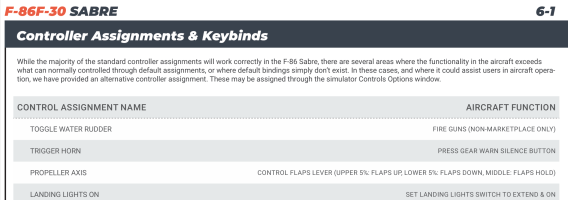The problem was I actually had 1.0.3 installed not 1.1.1.
That solved my flap problem.
Glad to see you're sorted.
For those interested the below is the changelog just for the liveries:
- Addition of black radar nose in all
- For all US liveries correction of shape of US Stars and bars
- Adjustment of font and size of "USAF" on wings
- Major reduction of "metalness" in all painted areas
- More glossy aerobatic liveries
Specific ones:
- Frecce Tricolori: Brighter blue
- Skyblazers: New "Skyblazers" fonts especially the "S", various corrections on fonts and details, addition of specific decals
- Golden Hawks: Adjustment of the "Hawk" lower, new stencilled fonts on sides, adjustment of roundels and new "G-H" on fin, correction of black antiglare and painted areas on wings
- RCAF: Adjustment of antiglare, addition of the "Bluenose" boat
- NoAF UMU: Correction of U-MU on stbd side, addition of decals around canopy
- ANG: Siver grey areas on wings more pronounced
- Several smaller adjustments on all others