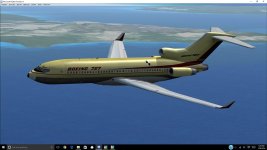At long last!
<tbody>
</tbody>
| <center>FSX/P3D TDS Boeing 727-100 Passenger Base Package </center><center>[SIZE=-1][ Download | View ][/SIZE]</center> Name: tds_727-100fsx.zip Size: 25,501,615 Date: 01-25-2016 Downloads: 138 [SIZE=-1] 

[/SIZE] | |
<tbody>
</tbody>