ian elliot
SOH-CM-2025
Just curious, im getting quite a few offer's lately for a free upgrade from 10 to 11 on my system when i start up from MS, im wondering if anyone here has taken them up on there offer. havent worked out my needs yet, and im a few years away from a new PC upgrade as im happy with my set-up at the moment, and there seems a difference of opinion between installing over 10 on an older system, or holding out till you purchases a factory fresh system with 11 pre installed. There's a few threads running on other forums at the moment concerning 11 that got me thinking.


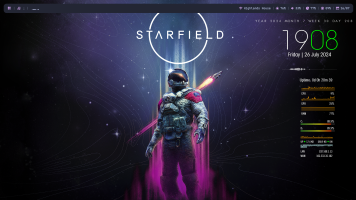
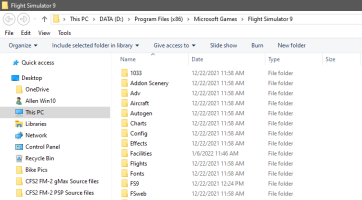
 I was trying to help out without getting too involved, IYKWIM.
I was trying to help out without getting too involved, IYKWIM.

