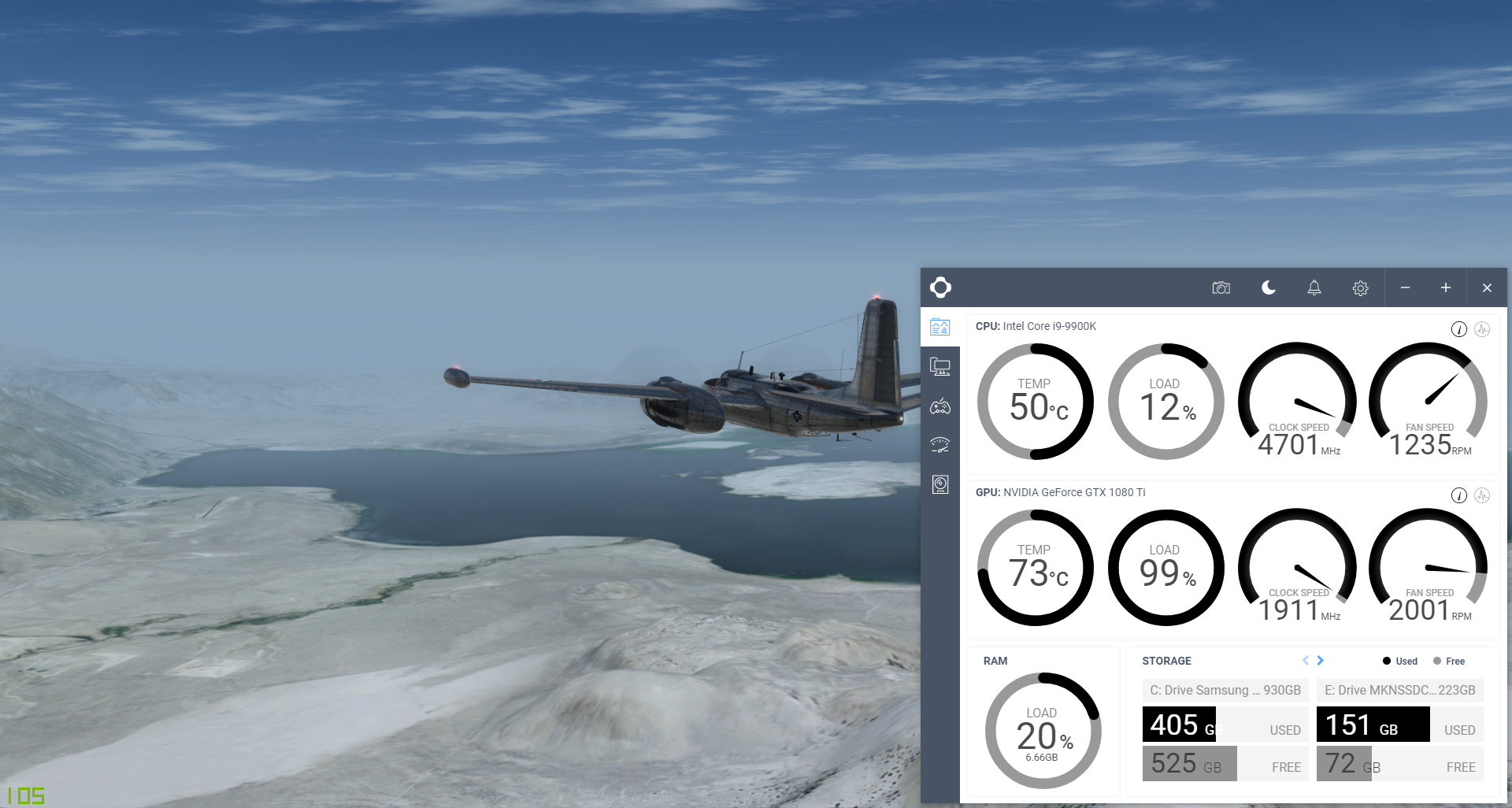-
There seems to be an uptick in Political comments in recent months. Those of us who are long time members of the site know that Political and Religious content has been banned for years. Nothing has changed. Please leave all political and religious comments out of the forums.
If you recently joined the forums you were not presented with this restriction in the terms of service. This was due to a conversion error when we went from vBulletin to Xenforo. We have updated our terms of service to reflect these corrections.
Please note any post refering to a politician will be considered political even if it is intended to be humor. Our experience is these topics have a way of dividing the forums and causing deep resentment among members. It is a poison to the community. We appreciate compliance with the rules.
The Staff of SOH
You should upgrade or use an alternative browser.
Offline for a few days...dead power supply
- Thread starter gman5250
- Start date
gman5250
Charter Member
I have ordered all of the parts for the rebuild. The MoBo and M.2 SSD have been delivered. The CPU will arrive in two days, the rest of the parts will be here in a bit over a week.
I'm detailing the box, getting everything squeaky clean for the new build. Hopefully, I'll be back up and running with no issues.

New Parts for the new build.
ASUS ROG Strix Z390-E Gaming LGA 1151 (300 Series) Intel Z390 HDMI SATA 6Gb/s USB 3.1 ATX Intel Motherboard
https://www.newegg.com/Product/Product.aspx?Item=N82E16813119151
Intel Core i9-9900K Coffee Lake 8-Core, 16-Thread, 3.6 GHz (5.0 GHz Turbo) LGA 1151 (300 Series)
https://www.newegg.com/Product/Product.aspx?Item=N82E16819117957
CORSAIR Vengeance RGB Pro 32GB (2 x 16GB) 288-Pin DDR4 SDRAM DDR4 3200
https://www.newegg.com/Product/Product.aspx?Item=N82E16820236454
SAMSUNG 860 EVO Series M.2 2280 1TB SATA III V-NAND 3-bit MLC Internal Solid State Drive
https://www.newegg.com/Product/Product.aspx?Item=N82E16820147678
Cooler Master MasterAir Maker 8 High-end CPU air cooler
https://www.newegg.com/Product/Product.aspx?Item=N82E16835103208
CORSAIR HX Series HX1200 CP-9020140-NA 1200W ATX12V v2.4
https://www.newegg.com/Product/Product.aspx?Item=N82E16817139205
gray eagle
SOH-CM-2025
Update:
I have ordered all of the parts for the rebuild. The MoBo and M.2 SSD have been delivered. The CPU will arrive in two days, the rest of the parts will be here in a bit over a week.
I'm detailing the box, getting everything squeaky clean for the new build. Hopefully, I'll be back up and running very soon.
New Parts for the new build.
https://www.newegg.com/Product/Product.aspx?Item=N82E16813119151
https://www.newegg.com/Product/Product.aspx?Item=N82E16819117957
https://www.newegg.com/Product/Product.aspx?Item=N82E16820236454
https://www.newegg.com/Product/Product.aspx?Item=N82E16820147678
https://www.newegg.com/Product/Product.aspx?Item=N82E16835103208
https://www.newegg.com/Product/Product.aspx?Item=N82E16817139205
So what kind of keyboard you using? Corsair mech RGB cherry MX Browns?
gman5250
Charter Member
So what kind of keyboard you using? Corsair mech RGB cherry MX Browns?
Right now a POS Microsoft Wireless 5000. When I recover from the build, I'll move to a mechanical gaming board.
I'm also using a Wacom Intuos Pro pad for much of my touch control/gesture interface.
Update:
I have ordered all of the parts for the rebuild. The MoBo and M.2 SSD have been delivered. The CPU will arrive in two days, the rest of the parts will be here in a bit over a week.
I'm detailing the box, getting everything squeaky clean for the new build. Hopefully, I'll be back up and running with no issues.
New Parts for the new build.
ASUS ROG Strix Z390-E Gaming LGA 1151 (300 Series) Intel Z390 HDMI SATA 6Gb/s USB 3.1 ATX Intel Motherboard
https://www.newegg.com/Product/Product.aspx?Item=N82E16813119151
Intel Core i9-9900K Coffee Lake 8-Core, 16-Thread, 3.6 GHz (5.0 GHz Turbo) LGA 1151 (300 Series)
https://www.newegg.com/Product/Product.aspx?Item=N82E16819117957
CORSAIR Vengeance RGB Pro 32GB (2 x 16GB) 288-Pin DDR4 SDRAM DDR4 3200
https://www.newegg.com/Product/Product.aspx?Item=N82E16820236454
SAMSUNG 860 EVO Series M.2 2280 1TB SATA III V-NAND 3-bit MLC Internal Solid State Drive
https://www.newegg.com/Product/Product.aspx?Item=N82E16820147678
Cooler Master MasterAir Maker 8 High-end CPU air cooler
https://www.newegg.com/Product/Product.aspx?Item=N82E16835103208
CORSAIR HX Series HX1200 CP-9020140-NA 1200W ATX12V v2.4
https://www.newegg.com/Product/Product.aspx?Item=N82E16817139205
That and your GTX1080TI tells me that you won't just be up and running, but scorching!!
Priller
gman5250
Charter Member
Hey Gordon,
Any news on the arrival of the parts? Or are you so busy building now that you don't have the time to respond?Hope so!!
Cheers mate,
Priller
The parts should be here by this afternoon. Everything else is ready, the box and cables are detailed and waiting for the install. Hopefully I should be up and running tonight. I'll update the post when that happens.

gman5250
Charter Member
When testing a monitor there are 2 things you need to do.
Try the problem one on a different computer....you did that.
The other is to try a different monitor on your computer. Did you do that? ...
I don't have a second monitor so I wasn't able to test for that. Same for the HDMI 3 cable. The monitor does power up and let me search the options built into the onboard chip. My VGA cable doesn't fit the 1080 TI, but I still have the GTX 780 so I can swap that out to test the monitor if necessary. The new MoBo has onboard video via HDMI so I can test video without a GPU if I have to.
The build will be a straight up assembly. All of the cables are routed and cable management is complete. First boot will be straight into the UEFI with only the onboard M.2 active. If I get a screen there I'll be doing back flips! The rest is straight up. Once I install the new OS I'll plug in the other drives and set up the drive management I'll be able to access the sim and retrieve the data from my old OS.
I don't have a second monitor so I wasn't able to test for that. Same for the HDMI 3 cable. The monitor does power up and let me search the options built into the onboard chip. My VGA cable doesn't fit the 1080 TI, but I still have the GTX 780 so I can swap that out to test the monitor if necessary. The new MoBo has onboard video via HDMI so I can test video without a GPU if I have to.
The build will be a straight up assembly. All of the cables are routed and cable management is complete. First boot will be straight into the UEFI with only the onboard M.2 active. If I get a screen there I'll be doing back flips! The rest is straight up. Once I install the new OS I'll plug in the other drives and set up the drive management I'll be able to access the sim and retrieve the data from my old OS.
Gordon,
Check your mail mate!
Priller
gman5250
Charter Member
I completed the new build today, everything went by the book. As of this post I'm up and running on the new workstation. The updated stats are in my signature.
Holy shift...she's incredibly quiet with the Cooler Master Maker 8 Thermal cooler. I've got two more 200 mm fans coming to vent the case. Next step is a new chassis...my power switch and audio jack are sketchy, so it's time to replace the case after four years being worked hard and put up wet.
It will take a bit of time to move in, update drivers and software etc. and install the sim...again. All of the drives have checked in with no losses of data, so now it's a matter of organizing the new work station and simulator.
From what I can see so far, this build is a monster...worth the wait and investment. Hopefully I can get back to work and finish some projects, make some videos and generally bring my workflow back up to full song.
Thanks everyone for your patience and support. Ya'll got me over the hump.
BTW...the build was very straight forward and logical. I highly recommend taking some time to learn the basics and save a ton on your next system.

gman5250
Charter Member
Brilliant!
How are the temps with that i9 9900K?
Enjoy that new monster mate!
Priller
I haven't gotten to installing the sim, but average use is around 29 degrees C. The rev limiter is set at 84.
gman5250
Charter Member
Sounds like a great computer. Just be sure not to let out any of that magic smoke. If you let the magic smoke out of any of the components, they won't work and you cannot get that smoke to go back inside. Trust me, I know this to be the truth.
I've seen that same smoke come out a motorcycle engine more than once. Same result.

MZee1960
SOH-CM-2023
My build was put on hold a while back b/c the tech couldn't source out any more GeForce 1080 Ti's - despite promises to the contrary (back room stock etc.). Now he's singing a new tune and price is up nearly $3k. He wants me to consider i9 9900x deca-core CPU with Asus ROG Strix X299-E MB, Nvidia RTX Titan 24GB PCI-E GPU, Corsair H115i RGB PLATINUM cooler, with 1x 512GB NVMe M.2 PCI-E x4 SSD and 1x 4TB SATA III HDD for storage, 32GB RAM, with Corsair 80 Plus Gold, 850W power supply - all inside an Obsidian 500D RGB case (not sure what all this means, but he says it will make a nice system). I told him I want a computer, .... not a car. Currently still thinking about it as price is now nearly double my original budget. I want to run P3D, but feel this is perhaps overkill.
TuFun
Charter Member
CPU performance rendering results.
https://www.anandtech.com/show/13591/the-intel-core-i9-9900k-at-95w-fixing-the-power-for-sff/5
Sounds like a great computer. Just be sure not to let out any of that magic smoke. If you let the magic smoke out of any of the components, they won't work and you cannot get that smoke to go back inside. Trust me, I know this to be the truth.
It is a well known fact that computers do not work on any properties found on earth. I have found that a sacrifice of two pigeons over a covered motherboard with the cpu installed will cure most ills.
I havent tried it so I cannot claim it works but was told this by my trusted personal guru, Khan.
gman5250
Charter Member
I thought I'd share one or two observations on the new build and a couple of screen caps.
First, I am a dyed in the wool believer in using P3D Add-ons features to their full advantage. I keep 90% of my scenery and aircraft outside of the actual simulator folder. Even having completely re-built the computer I was able to load P3Dv4 from its dedicated SSD and on the first boot it found all of the external drives and folders containing the bulk of my data. Even my FSUIPC and ChasePlane settings booted right in. I'll let the caps speak for themselves, but needless to say I'm happy with the money I spent.

The CPU and GPU are running "out of the box" settings with no tweaks or OC.
These caps were taken with all sliders WFO, and NVIDIA settings set up to render maximum quality. Frames are in the lower left corner.