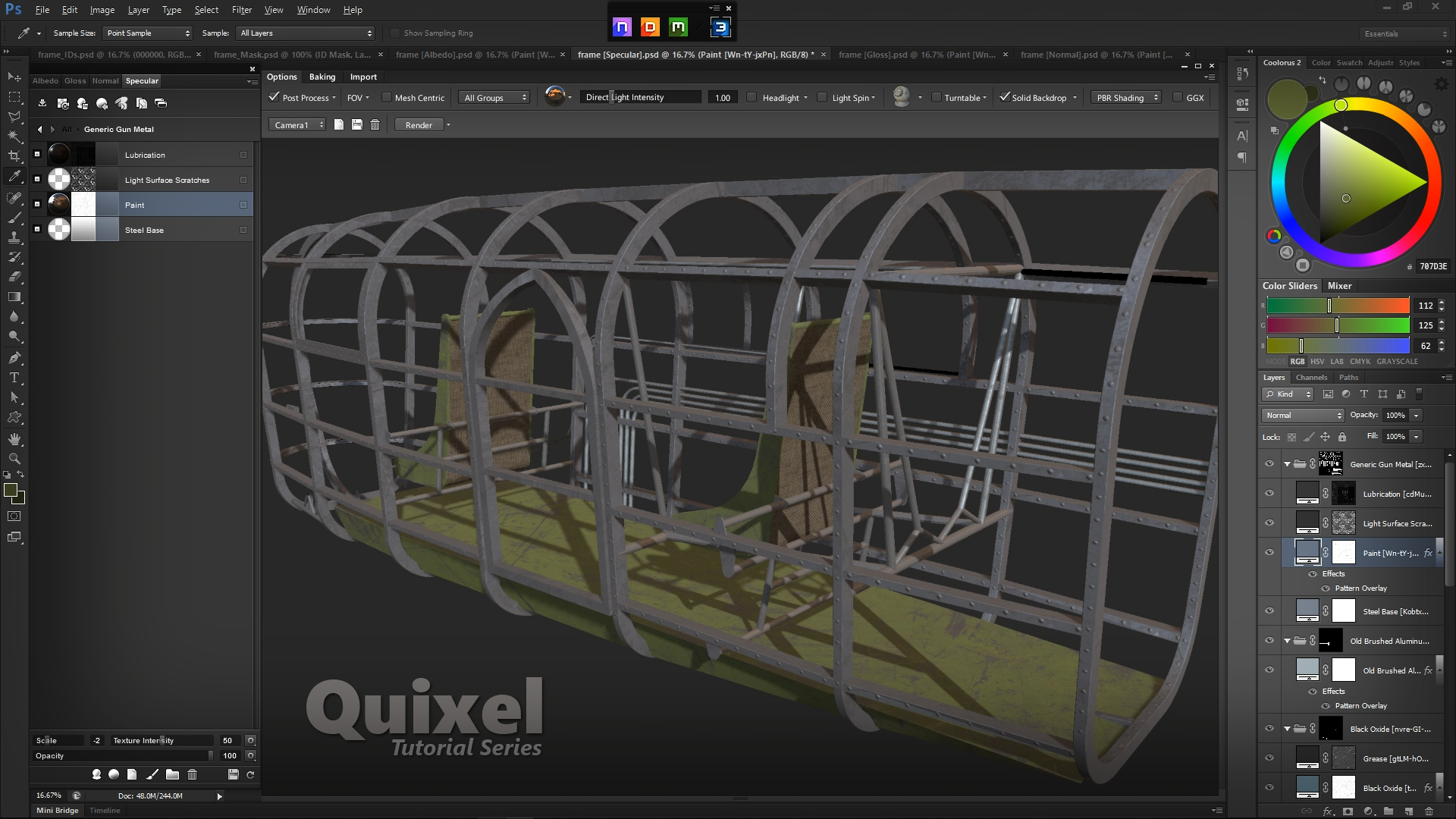Great piece (again!), Gordon! I second the comment that this thread should be a reference sticky later, maybe in the dev forum.
The only thing that can be cumbersome is lightening the spec alpha to a proper value, and most of all, the material settings that should go along with the diff alpha and spec / spec alpha.
Did I miss it, or didn't you make use of the AO map?
If you want to make another video, it would be great to see one with painting and texture manipulation. From my own learning experience, it's not so easy for beginners to figure out for example
- paint in a new and clean layer, overlaying a standard material map, and where to place that in the layer stack
- paint a mask in 3do painter, adding scratches / discolorations / etc
- how to paint opaque paints on metallic surfaces (that can be a major headache to figure out because of the gloss / spec layers). That's an important one -- to know that you have to simultanously think in 3 layer dimensions (albedo, gloss, specular) or even 4 if you include the bump layer, in all the paint work on does there.
What can be a bit frustrating for beginners or even for a bit more advanced users is that Quixel DDo / 3Do is quite unforgiving when it comes to mistakes or erranous mouse clicks. One can mess things up royally and almost non recoverable. So it really pays to go through tutorials like Gordons and have a good understanding of the UI and the workflows that are needed to achieve something. Ndo is a fantastic tool, but even more of a challenge in that regard, in my opinion. Ask me, I ruined a days bump mapping work yesterday by clicking on a wrong spot.
Cheers, and thanks for your work, Gordon!
Mark
Edit:
@ Julian : Gordon's video explains it

basically it's
albedo --> diffuse
specular --> specular (+a lightened version of that map in the alpha channel)
gloss --> moves into the diffuse alpha channel