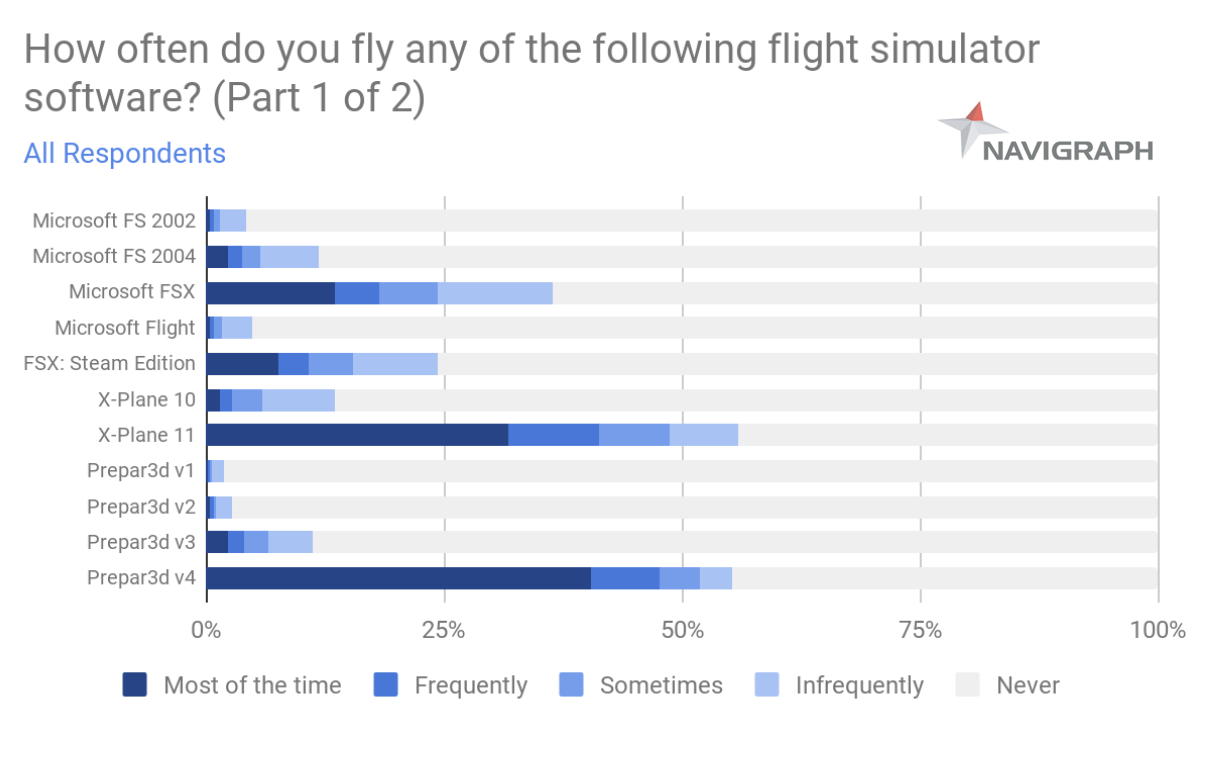gman, I would value your input. What hardware configuration are you suggesting for a few hundred dollars to drive P3D? By the time I put in a new motherboard, power supply, adequate memory, SSD, hard drive, graphics card, 64 bit OS, and a late gen CPU, I find my cost in the thousands of dollars.
-d
For my repair, it was necessary to replace my Mobo and CPU. I decided that I should go Generation 9, so that meant new memory. I chose to switch from water cooling to thermal, and I added an M.2 drive to the build for the OS. I kept my tower, GPU, optical drives, external storage and my 2.5 GB SSD that currently houses my sim. I also purchased a new PSU, but that may or may not have been the problem, so I'll leave that out of the rebuild cost.
I did a ton of research on CPU speed/temps, SSD life expectancy, RAM speed/latency, system optimization and heat management. The new build will optimize the system, using the M.2 for the OS, optical drives for big data storage (only a single 2TB WD Black onboard) and external server for additional optical storage. When P3Dv5 is released I'll add a 2TB M.2 NVMe for that purpose. FYI, leave a lot of space open on an SSD for system re-write cycles. The new system will run lean and efficiently, utilizing the various components to the best overall performance.
One important thing to bear in mind, using SSD appropriately improves load speeds. Optical storage is much better for data, but slower. I plan to add another 32GB of RAM later for 3D Studio, Photoshop, Quixel, Substance Painter and the video software. That should cover it!
I swallowed the pain and went for
this build for one reason. I intend to develop for 64bit, full PBR, ray tracing platforms. I can't do it on a mediocre system.
The new system build: Prices in USD on Newegg
MoBo: ASUS ROG Strix Z390-E $259.99
I don't plan on overclocking, so I kept my cost lower by not purchasing boards designed for that purpose.
CPU: Intel Core i_9 9900K $599.99
I stepped up to the plate on this one because most of my time is in development & video work. Flying is a lower priority, but it will certainly benefit from a rock crusher CPU.
Memory: CORSAIR Vengeance RGB Pro 32GB (2 x 16GB) 288-Pin DDR4 SDRAM DDR4 3200 $249.99
I could save a few bucks here, but I opted for the RGB "Bling"...call it whimsy.
Cooler Master: Master Maker 8 $114.95
The 9900k runs warm, but well with acceptable if not overclocked. I did the research and decided that thermal cooling would suit my requirements, and avoid the possibility of freezing or leaking from my aging AIO Corsair water loop. The Master Maker 8 runs within one or two degrees of an AIO, so that's fine for me.
Note: The thermal unit has two fans and can be rotated to accommodate memory stick height, and more importantly, to direct airflow. The unit sits directly over the GPU so the fans can be used to enhance airflow around the GPU, M.2 onboard SSDs, and memory sticks. Overall the airflow can be controlled and interior air pressure adjusted for optimum airflow. All it needs is cowl flaps. lol
Total $1,224.92
The optional M.2 was another $167.99
SAMSUNG 860 EVO Series M.2 2280 1TB SATA III V-NAND 3-bit MLC Internal Solid State Drive
That was an acceptable upgrade investment for me, considering my needs. It's also a huge upgrade from what I already had. See stats.
This is going to be a monster.
 A good Generation 7 machine
A good Generation 7 machine, with forward comparability and which will run a 64bit sim can be done for substantially less if you keep your tower and peripherals.
i7 An Alternative Re-Build
i7 Intel or comparable AMD processor starts a little under $400.00
Gen7 MoBo $150.00
250GB SSD $49.00
Memory 16GB $127.00
That's an extremely capable system, and comparable to what I was running before the system died. I was easily making 60+ FPS in V4 with the old system. That's fantastic and good even for video work.
I would suggest that anyone wanting to attempt their own build do their due diligence, cross check system specs for compatibility and watch a few build tutorials. With the new generation hardware it's pretty hard to bork a build, and you can save a ton.
Hope this was helpful.



 .
.